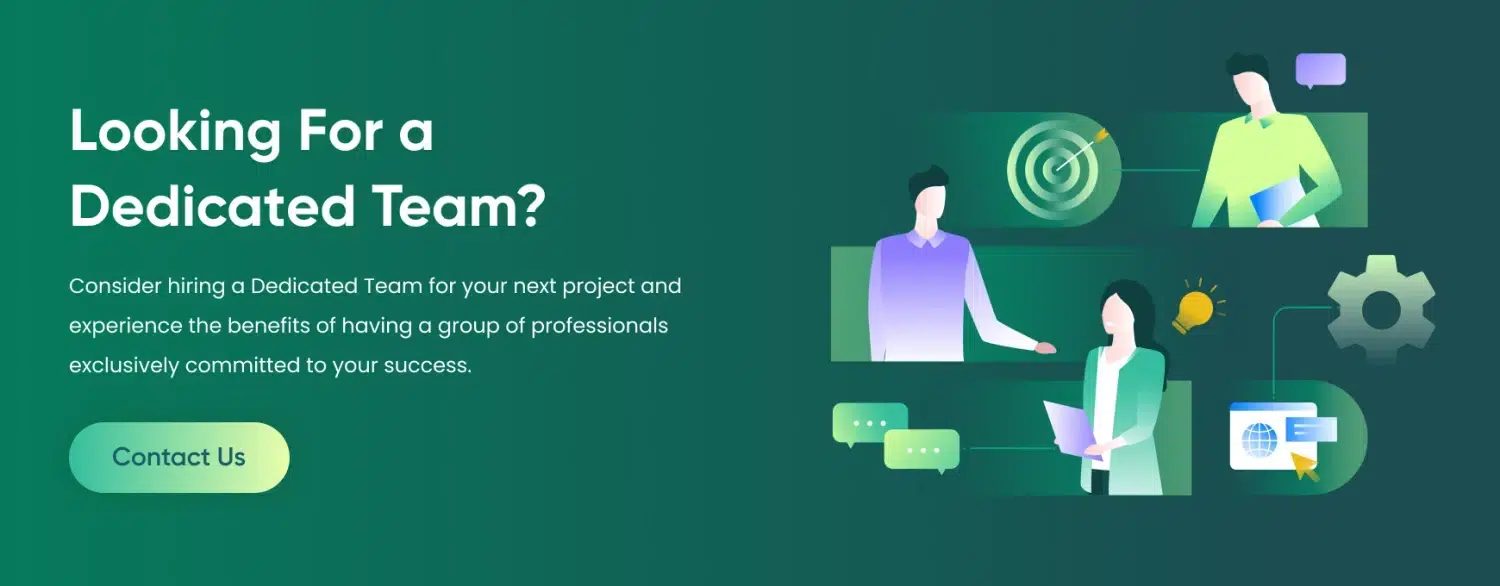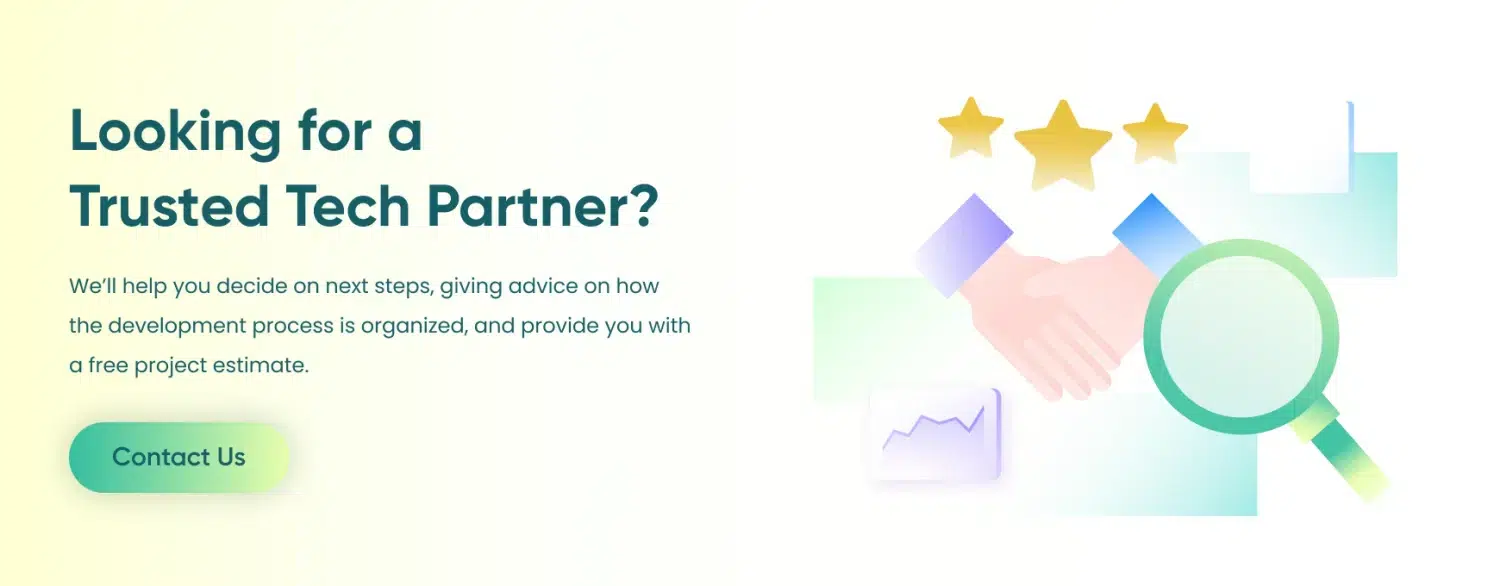In such situations, it’s prudent to consider a hiring model known as staff augmentation. Staff augmentation is a strategy where organizations expand their in-house teams by adding temporary staff who possess the skills and expertise needed for a specific project. This approach allows companies to quickly onboard skilled professionals, eliminating the need for a lengthy hiring process. It’s especially effective when the organization has a temporary increase in workload or requires niche skills that are not present in their existing team.
Global Software Market Growth:
- In 2019, the global IT staff augmentation market was valued at approximately $132.9 billion, demonstrating the growing reliance of organizations on this model.
- By 2024, the market is expected to reach $145.2 billion, with a compound annual growth rate of 1.8%. The rapid adoption of staff augmentation can be attributed to its numerous benefits, including cost savings, increased flexibility, and access to a larger talent pool.
1. What is And How Does Staff Augmentation Work?
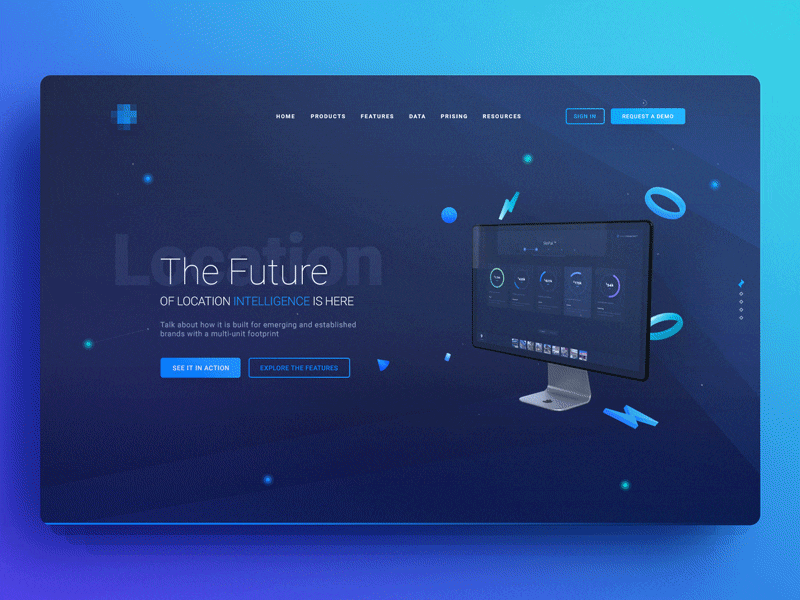
Staff augmentation is a strategic approach used by businesses, particularly within the IT industry, to enhance their capabilities and workforce without the long-term commitment of hiring full-time employees. It offers a flexible and cost-effective solution for companies to temporarily fill skill gaps, address high workloads, or complete specific projects. Through staff augmentation, companies can swiftly acquire highly skilled professionals and easily adapt to changing project requirements or market demands.
This approach is especially useful in the ever-evolving world of software development, where technological advancements and the need for specialized expertise are constantly on the rise. Below, we delve deeper into the various aspects of this resource augmentation method, its benefits, and how it can be utilized effectively by organizations.
What is Staff Augmentation:
- A model where a company temporarily expands its in-house staff by hiring one or more outsourcing IT specialists.
- The extended development team or a software development company works closely with the company’s existing employees for a short period.
- It is a practical solution for short-term projects or when specialized skills are needed for a specific project.
Example of Staff Augmentation:
When a company faces a project that requires expertise outside the scope of their existing team, staff augmentation can be a valuable solution. This approach allows a company to bring in specialists to work on specific projects without the lengthy process of traditional recruitment.
- A company wants to update its internal CRM system but lacks the required specialists or experience.
- Instead of a lengthy recruitment process, the company hires an outsourcing software development vendor.
- The vendor selects competent engineers who have worked on similar projects and sends their CVs to the hiring company.
- The hiring company interviews and selects the best candidates to work on the project.
Common Types Of Staff Augmentation Model:
Diverse projects call for distinct staff augmentation models, with variations based on project timelines and geographical considerations
- Short-term Augmentation: Suitable for small projects, when the in-house team is unavailable or there’s a high demand for developers.
- Long-term Augmentation: Used to fill a skill gap, reduce time for in-house staff employment, or cut costs; suitable for prolonged projects.
- Nearshore Augmentation: This model involves collaborating with an extended development team in a nearby region, providing advantages like similar time zones and cultural compatibility.
- Offshore Augmentation: Collaborating with an extended development team in a distant geographical region which offers advantages like access to a diverse talent pool, potential cost savings, and around-the-clock productivity
Further Classifications of Staff Augmentation:
- Commodity Augmentation: Used when your project requires trustworthy specialists without a specific skill set for jobs such as manufacturing, warehouse work, or physical labor.
- Skill-based Augmentation: Suitable when you need a reliable team for tasks requiring specific skills, like spreadsheet use or typing.
- Highly Skilled Augmentation: Used when your project requires advanced skills that can only be obtained through extensive training and experience
2. So, When Should You Use Staff Augmentation Services?
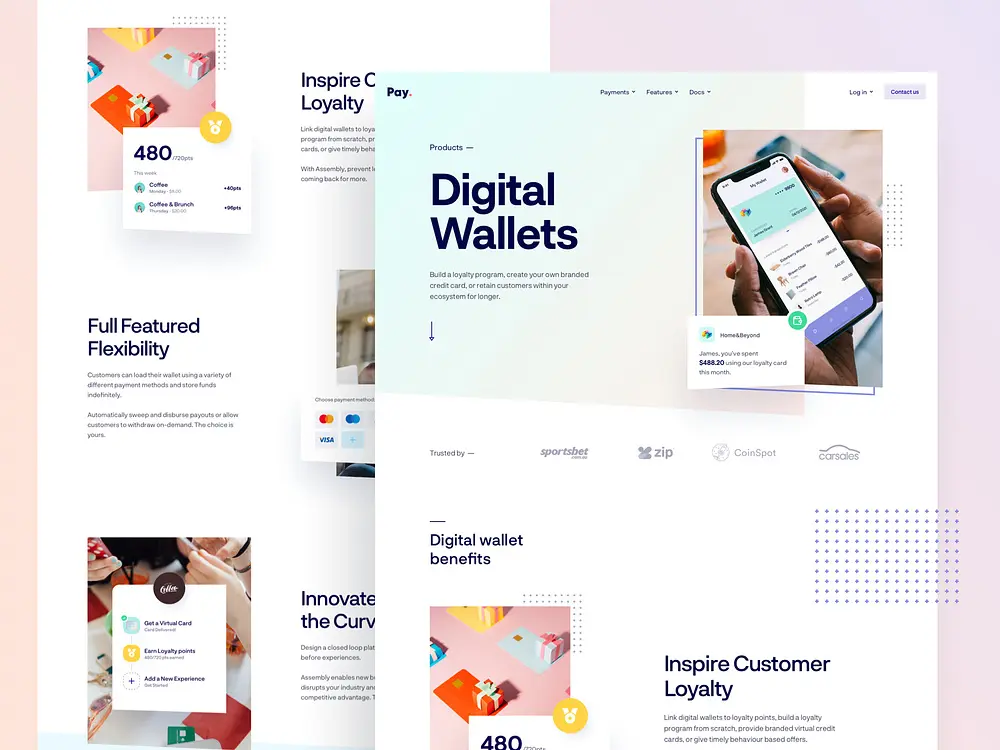
Staff augmentation, as a strategy, holds significant implications for various business domains, particularly in the face of pressing personnel shortages, which are especially pronounced in the IT sector. The concept of staff augmentation encompasses the temporary hiring of skilled professionals from external sources to augment a company’s existing workforce. This strategy allows businesses to access the necessary expertise and skills required to execute specific projects or manage sudden workloads without the long-term commitment of hiring permanent employees.
The value of staff augmentation in addressing workforce challenges is further highlighted in CompTIA’s Workforce and Learning Trends Report. The report reveals that, during the pandemic, 40% of businesses continued to employ their personnel, and a notable 66% of companies have plans to continue doing so in the future. These statistics reflect a growing recognition among businesses of the importance of a flexible and scalable workforce, especially in times of unpredictability and change.
Staff augmentation is particularly suited to businesses that meet the following criteria:
Possess an Established In-House Team
If you already have an in-house team in place, staff augmentation can be an excellent approach to bolster your workforce and fill specific skill gaps. It allows you to bring in experts with a particular tech stack or specialized IT fields to complement your existing team.
- Extending your existing in-house team.
- Bringing in professionals capable of performing specific workflow tasks or providing expertise in particular IT fields, such as automated QA, back-end development, blockchain, IoT, data science, and more.
Require Rapid Team Expansion
If you need to quickly bring in personnel with specific expertise, staff augmentation offers a faster alternative to traditional hiring. It allows you to save time by accessing a pool of qualified professionals readily available through vendors.
- Enables access to professionals with expertise in areas such as IoT, Dart, healthcare software development, and more.
- Reduces the time spent on searching for candidates by allowing you to review developers’ CVs and conduct interviews through vendors.
Have a Tech-Savvy Manager on Board
Staff augmentation requires effective management on your side. With augmented staff reporting directly to your company’s CTO or PM, having a knowledgeable and experienced manager is essential for successful collaboration and project execution.
- Management from your side, maintaining control over product development and team dynamics.
- A tech-savvy manager, preferably a CTO or PM, with sufficient experience and domain knowledge.
Seek Professionals with High-Level Skills
Staff augmentation projects typically involve skilled professionals who bring valuable expertise to your team. It’s a suitable approach if you need experienced engineers who can quickly adapt to your project and working environment.
- Experienced engineers with skills honed through training and experience.
- Rarely involve junior developers, as projects usually require immediate expertise without time for training.
Prioritize Effective Communication with the Team
If you want to maintain full control over your project and have direct communication with every team member, an augmented team can meet your requirements. Augmented staff integrates into your in-house team and reports directly to you, ensuring clear and efficient communication.
- Direct control over your project and team members.
- Daily reporting from team members who are part of the in-house team and subordinated to you.
In summary, staff augmentation is a flexible and efficient approach to expanding your workforce, accessing specific skills, and maintaining control over your project. By understanding your needs and utilizing staff augmentation effectively, you can achieve your project goals more effectively.
3. Staff Augmentation vs Outsourcing

Outsourcing offers a streamlined approach to the hiring process, providing businesses with two primary models for external collaboration: staff augmentation and project-based outsourcing. To help you understand the concept of staff augmentation and how it differs from project-based outsourcing, we’ve outlined the key distinctions between these two models in the table below.
Which is the better choice: staff augmentation services or project-based outsourcing?
| Parameters | IT Augmentation Services | Project-Based Outsourcing |
| Specialists to provide | Software engineers | Engineers, analytics & designers, project managers, Quality Assurance specialists, etc. |
| Control over the team | Performed by client | Performed by software development vendor |
| Flexibility | Flexible for changing requirements & needs | Also flexible according to client’s business goals |
| Efficiency | Cost-effective for small & short-term projects | More efficient for traditional businesses, major projects, etc. |
| Scalability | Lack of scale effect | Scalable |
| Focused on | Resources | Results |
Savvycom is thrilled to offer both staff augmentation services and top-notch outsourcing teams for hire! Why consider outsourcing with Savvycom? Here’s why:
- Embrace the agility! Adapt your project swiftly to dynamic plan alterations.
- Say goodbye to the hassles and costs of hiring, administration, or training processes.
- Gain access to specialists brimming with extensive experience in IT development outsourcing.
- Flex and bend! Our outsourcing model is tailor-made to effortlessly adapt to your unique business needs.
But wait, there are instances when staff augmentation services might be the perfect match for your needs. Let’s dive into those scenarios! 

A Dedicated Team might be the best solution in your case. Get in touch with us and we’ll help you choose the best IT outsourcing model based on your business needs and requirements.
4. Staff Augmentation Benefits Unveiled
Dive into the world of resource staff augmentation and discover a treasure trove of advantages. From the immediate perks, like saying farewell to hardware or software development costs and the burden of office rent and taxes, to enjoying the nimbleness of a cost-effective and speedy hiring process. Let’s uncover more of the riches that await you.
Resource-Saving Marvels
Say goodbye to the days of reaching out to recruiting agencies or burdening your internal recruiters. With staff augmentation, you’ll save precious resources, freeing up time for your team leads and avoiding the laborious task of sifting through test tasks and conducting endless interviews. It’s all about aligning with your vendor’s timeframe. For example, at Cleveroad, clients can typically expect the perfect candidates to be on board within just 1-3 short days. The magic of efficient hiring is now at your fingertips.
Unleash Your Flexibility
The world of staff augmentation is your playground, where you can hire as many IT maestros as your heart desires. With the sheer ease of scaling your augmented team up or down, you’ll have the freedom to start with a diverse mix of talents, like two iOS developers, two QA engineers, and a UI/UX designer, and then streamline to focus solely on iOS or Android development. And the cherry on top? You can tailor your budgeting needs, agreeing on payment plans, hourly rates, and other finer details with your augmented vendor. Flexibility has never been so sweet.
Direct Communication – Your Way
Venture into the realm of outsourcing web or software development, and your vendor will be your guiding star, taking care of every little detail. However, with the power of staff augmentation, you hold the reins. You’ll be in the driver’s seat, personally assigning tasks, orchestrating sprints, and orchestrating the process with ease using your trusted corporate project management tools, like Jira, Confluence, and Trello. With developers reporting directly to you and being always within reach, you’ll enjoy seamless communication and full control.
High Productivity, Sky’s the Limit
Discover the magic of staff augmentation, where your team is wholly immersed in your project, pouring their time and energy into it. Their dedication and focus translate into unparalleled efficiency levels, outshining an outsourcing team juggling multiple projects simultaneously. Experience the benefits of IT staff augmentation services that truly make a difference.
Growth and Adaptability, Unleashed
Embrace the power of flexible hiring, letting you dip your toes into expansion without the weighty commitment of a full-time workforce. With team augmentation services, your growing business can explore new horizons, hiring project-based talent to test the waters of market acceptance without risking failure or investment loss.
Affordable Prices, Tailored to You
If employing full-time specialists seems out of reach, consider the beauty of hiring an augmented team. The cost of staff augmentation services factors in hourly rates, covering essentials like office rent, hardware, software, and training expenses. And the best part? Their price tag is typically more budget-friendly than in-house development services.
And now, for the grand finale! Vietnam takes the spotlight as a prime destination for outsourcing and outstaffing IT development. With its enticing quality-price ratio, vibrant technological ecosystem, vast pool of tech experts, and language barrier-free environment, it’s a true gem for businesses seeking top-notch IT talent. Unleash your potential with staff augmentation services that truly deliver.
5. Staff Augmentation Challenges Explored
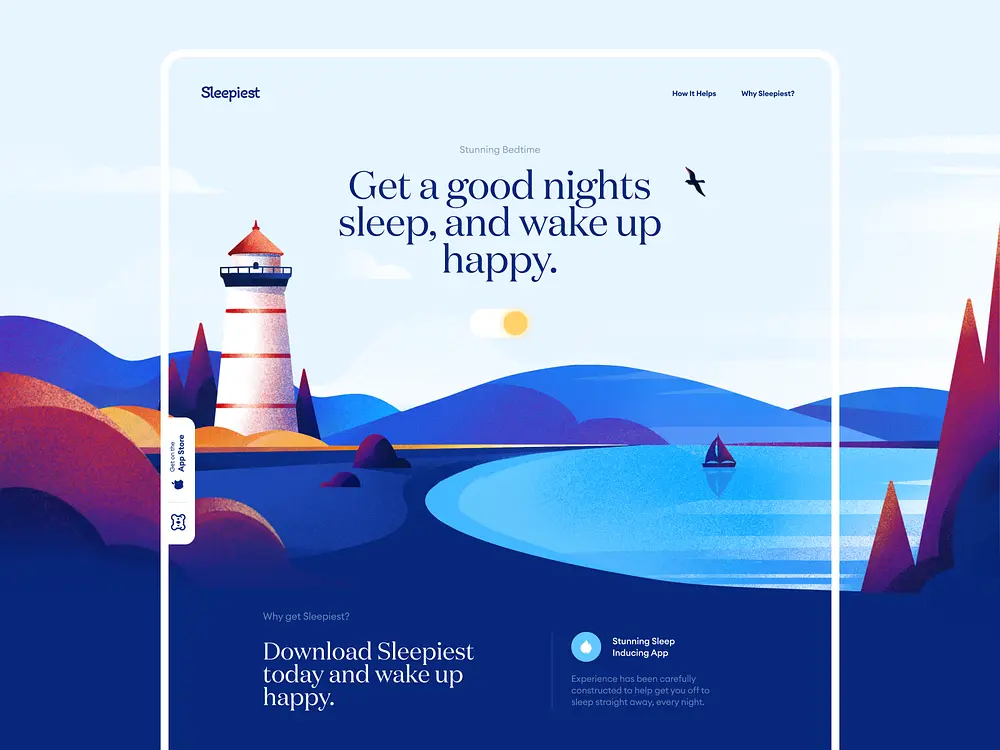
While the allure of staff augmentation offers a bevy of benefits, it is imperative to be aware of the potential challenges that can arise. Being forewarned is being forearmed, and addressing these challenges head-on can help you navigate the complexities and reap the rewards of staff augmentation with ease.
Language & Time Hurdles
At the forefront of staff augmentation challenges lie the hurdles of language and time. The language barrier, a common obstacle, can lead to misunderstandings and miscommunication during the development process due to varying levels of English proficiency. To avoid this pitfall, take the initiative to assess the vendor’s English language proficiency, speak with company representatives, or engage directly with each team member.
Additionally, time zone differences can pose logistical difficulties for effective communication and collaboration. Alleviate this challenge by establishing a well-structured meeting schedule that accommodates all parties involved. In doing so, you can foster seamless communication and enhance the value of resource and staff augmentation.
Quality Assurance
Quality control is a critical concern, as subpar performance by developers can lead to project delays, cost overruns, and serious security risks for end-users. Managers who prioritize cost savings over other considerations may be particularly susceptible to this challenge. The solution is straightforward: conduct thorough vetting of the engineering team, including soliciting feedback from previous clients of the vendor, to ensure they have the necessary skills and competence to meet your staff augmentation requirements.
Security Matters
In the staff augmentation business model, security is paramount, as it involves integrating a third party into your internal operations. Safeguarding the security and privacy of both clients and projects is essential and non-negotiable. To mitigate security risks, staff augmentation companies should conduct regular security audits and adhere to all protocols for obtaining signed NDAs from the augmented staff, thereby ensuring complete security.
Technical Proficiency
Sometimes, the performance of an augmented team may fall short of expectations, particularly if the recruitment process was rushed. A thorough selection process is the key to success: scrutinize the candidate’s portfolio, focusing on their experience in your domain of interest, and assess their technical proficiency. Keep in mind that vendors typically do not assign a project manager, oversee development, or take responsibility for staff augmentation solutions. Hence, it is crucial to have a tech lead or CTO with ample experience and domain knowledge to effectively manage the team.
By acknowledging and addressing these challenges, you can effectively navigate the world of staff augmentation and harness its full potential to achieve your business goals.
6. How Staff Augmentation Works at Savvycom
Savvycom, a leading IT company in Vietnam, has been offering comprehensive software development services for over a decade. This includes, among other things, full-cycle mobile app development and web development services. Staff augmentation has been a frequent request from our clients, and with our extensive experience in this area, we are eager to share more about how the staff augmentation process works at Savvycom:
- Initial Contact – The staff augmentation process at Savvycom kicks off when clients reach out to us to bolster their in-house teams. Our managers take the time to carefully understand and analyze these requests. Following this, a subsequent discussion is scheduled with the client to delve deeper into the specific details, such as the desired qualifications of the developers or the particulars of the staff augmentation contract.
- Selection of Developers – Once we have a clear understanding of the client’s requirements, we meticulously identify and select the specialists with the requisite skill sets that align with the client’s needs. We then forward their CVs to the client for review and consideration.
- Interview Process – After the client approves the CVs, the chosen specialists are subjected to a technical interview to assess their skills and competency. On occasion, the interview process may be conducted in two stages – initially with the CTO and subsequently with the CEO or product owners.
- Contract Signing – Upon successful completion of the interview process and when all parties are satisfied, a contract is drawn up and signed, officially bringing the selected developers on board to become part of the project team.
At Savvycom, we pride ourselves on our proficiency and commitment to excellence, ensuring that the staff augmentation process is smooth and efficient, and that our clients are matched with the ideal candidates to achieve their project goals.
From Tech Consulting, End-to-End Product Development to IT Outsourcing Services! Since 2009, Savvycom has been harnessing the power of Digital Technologies that support business’ growth across the variety of industries. We can help you to build high-quality software solutions and products as well as deliver a wide range of related professional software development services.
Savvycom is right where you need. Contact us now for further consultation:
- Phone: +84 24 3202 9222
- Hotline: +84 352 287 866 (VN)
- Email: contact@savvycomsoftware.com
How is staff augmentation different from outsourcing?
While both involve acquiring external talent, outsourcing generally involves transferring an entire function or project to a third-party provider. In contrast, staff augmentation involves adding individual professionals to complement an existing team.
What are the main benefits of staff augmentation?
- Flexibility in scaling up or down based on project needs.
- Cost savings due to reduced overhead and recruitment expenses.
- Access to specialized skills that may not be readily available internally.
- Ability to quickly respond to project demands without long-term commitments.
Are there any disadvantages?
- Integration challenges with existing teams.
- Potential concerns over intellectual property and confidentiality.
- Possible cultural or communication barriers.
How do companies ensure a good fit when augmenting staff?
Companies often engage with trusted staff augmentation providers that pre-screen candidates, ensure cultural fit, and offer specialized skills aligned with project requirements.
Is staff augmentation only applicable to IT?
If managed properly, augmented staff can blend seamlessly into company culture. However, it's essential to ensure communication, onboarding, and integration processes are in place.
How to manage staff augmentation?
To manage staff augmentation effectively, establish clear communication channels, define project goals and timelines, provide adequate onboarding and training, regularly monitor progress & feedback, and ensure close integration with your existing team and company culture.
In this discourse, we will explore the six prevailing software development models influencing the industry in 2024. Grasping these models empowers businesses and developers to select the most fitting approach for their endeavors, facilitating informed decision-making regarding project alignment.
What Are Software Development Models?
Software development models are systematic approaches that guide the creation of software applications. They define a structured sequence of stages, each with specific activities, deliverables, and roles, to streamline the development process and enhance productivity. These models act as blueprints, enabling developers to methodically organize resources, manage risks, and monitor progress throughout the product’s lifecycle.
Each model establishes a distinct interaction pattern between the vendor and the customer, ensuring clarity from the outset. The steps typically encompass preparation, design, engineering, and post-launch maintenance, although their nomenclature and subdivision may vary across different models. Selecting the appropriate model is crucial, as it should align with the project’s objectives and constraints. Our role in this article is to assist you in identifying the model that best fits your project’s unique requirements.
Top 6 Popular Software Development Models In 2024
In this section, we’ll break down different types of software development models, outlining their pros and cons, and identifying the ideal candidates—whether businesses or individuals—for each model.
Waterfall
According to PMI, the waterfall model has been around for ages, with about 56% of projects using it in the past year.
This method follows a step-by-step path through different phases. First up, requirements are gathered meticulously, jotting down every project need. Then comes the design phase, where the system’s architecture is shaped. After that, it’s all about implementation – code is written and features are developed.
Once the implementation is done, it’s time for testing. Ensuring the software does what it’s supposed to. Yet, here’s the point – fixing issues found during testing can be pricey because changes might affect earlier stages. Once testing gives the green light, the software is deployed to end-users. And then, it’s not quite done yet – maintenance kicks in. That means staying on top of updates and fixes.
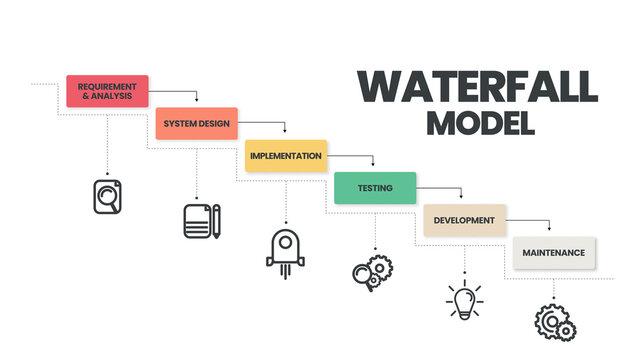
The preliminary model we’ll discuss is the waterfall software development process – Image Source: Adobe Stock.
While the waterfall model offers a solid grip on scheduling and resources, it’s not the most flexible. It struggles to adapt to new requirements midway through, and late-stage testing can rack up the bills. This method works best when project requirements are crystal clear from the get-go.
|
Pros |
Cons |
|
Comprehensive documentation for every phase: Extensive documentation and initial preparation form the groundwork for the project, enabling vendors to effectively communicate the process to the client at any point. |
Fixing bugs can be tough: In the waterfall model, testing happens late in the game, meaning any issues need to be anticipated beforehand. If mistakes crop up, it’s expensive to fix them and can mess with the project’s timeline. |
|
Clear and open: The waterfall model is ideal for overseeing the progression of small-scale projects with predetermined and stable requirements. |
Revising requirements mid-development isn’t an option: While it’s tough to predict every software need upfront, in this model, it’s a must. Once the process kicks off, changing requirements becomes impractical. |
- When to use it:
For small and simple projects, those with fixed requirements, or those demanding predictable budgets and schedules, the waterfall model fits like a glove. It’s also ideal for highly regulated fields like healthcare.
Furthermore, when you have a clear vision of the end result or when clients can’t alter the project scope mid-way, this model shines.
Agile
Agile isn’t a standalone model; it’s a collection of principles and practices for software development that emerged in 2001 with the Agile Manifesto. This approach emphasizes adaptability and customer involvement, breaking projects into manageable sprints for swift software delivery and quick response to changes. Unlike traditional models, Agile prioritizes teamwork over extensive documentation.
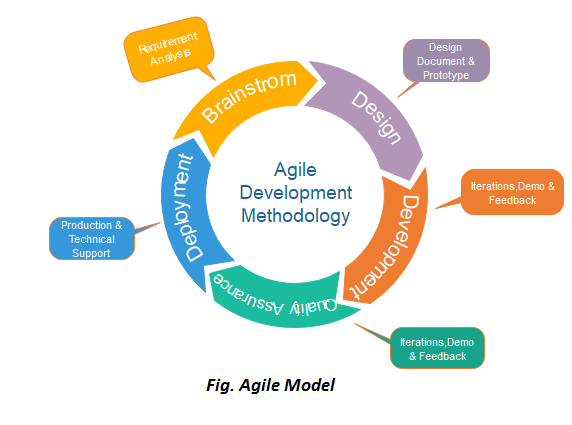
Agile model diagram – Image Source: Javatpoint.
Its focus on adaptive planning, ongoing development, and continuous improvement aims to deliver simple, high-quality solutions. Agile’s flexibility allows for constant adjustments, ensuring alignment with customer needs. Various methodologies under the Agile umbrella share this iterative approach, making it suitable for a wide range of projects that benefit from frequent reassessment.
|
Pros |
Cons |
|
Regular talks with a product owner: This helps keep tabs on whether a product fits the market and what tweaks are needed for quick adjustments and enhancements. |
Complex budgeting: Due to ongoing changes in a project during development, accurately predicting the final cost becomes extremely challenging. |
|
Clear visibility: In Agile, issues and ways to enhance processes are visible during each cycle. This lets developers refine the workflow and resolve issues promptly. |
Deadline delays risk: Continuous feedback can prolong project completion as changes must be accommodated, necessitating adjustments to deadlines to account for new tasks. |
|
Improved productivity: Instead of being bogged down by documents, teams simplify all processes and structures. They focus solely on the most pressing tasks in project development. |
- When to use it:
For startups eager to gather end-user feedback pronto, or for ventures lacking a clearly outlined scope, the agile approach is a winner. It’s also perfect for projects divisible into small, functional segments, ideal for gradual development through iterations.
Innovative projects craving early feedback? Agile’s got your back. And for ventures with fuzzy requirements or large-scale projects that benefit from incremental development, agile is the go-to. In fact, for most modern software projects, agile’s flexibility and adaptability make it the top choice.
Hybrid
Hybrid software development models blend elements from various methodologies to capitalize on the strengths of traditional and Agile approaches, tailoring the process to specific project needs. This fusion creates a flexible and scalable framework adaptable to evolving project requirements.
By integrating practices from different models, Hybrid approaches offer clear project milestones while maintaining the agility to respond to changes efficiently. This balance ensures a disciplined yet dynamic development process capable of delivering high-quality software that meets stakeholder demands. Hybrid models are particularly advantageous for complex projects requiring both stability and flexibility.
|
Pros |
Cons |
|
Cross-platform compatibility: Hybrid models let you use one codebase for different platforms, cutting down development time and costs. |
Performance: Hybrid apps might not reach the performance level of fully native applications, which could impact user experience. |
|
Flexibility and scalability: They mix practices from traditional and Agile methods, giving you the flexibility to handle projects of different sizes and types. |
Customization limits: As the demand for customization grows, managing the app across multiple platforms can become more intricate and expensive. |
- When to use it:
When you need both structure and flexibility, the Hybrid model steps in, blending the clear stages and documentation of Waterfall with the adaptability of Agile, offering the best of both worlds.
For intricate projects featuring multiple components, like those integrating hardware and software or dealing with diverse back-end and front-end technologies, Hybrid models ensure cohesive development across all aspects.
And when customer involvement is paramount, Hybrid models strike the right balance, accommodating iterative testing and client feedback while still allowing for upfront planning and budgeting.
V-Model
The V-Model, also referred to as the Verification and Validation model, offers a structured approach to software development. It builds upon the Waterfall model by introducing testing phases corresponding to each development stage, shaping a V-shaped process. This methodology underscores the significance of testing at every step, from requirements gathering to maintenance, to ensure quality and reliability.
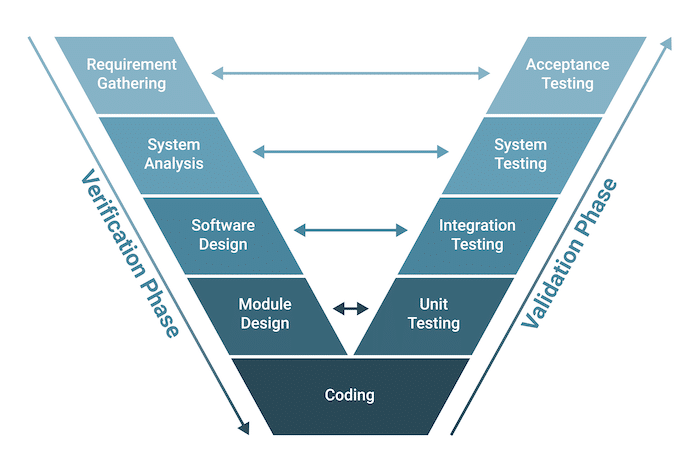
Detailed content of the V-model – Image Source: Built In.
In contrast to the Waterfall model, which reserves testing for post-development stages, the V-Model incorporates testing throughout the process, thereby improving product quality. However, this thorough testing approach can extend project timelines and inflate costs. Additionally, akin to the Waterfall model, the V-Model maintains a degree of rigidity; once requirements are set, they are not easily altered, restricting flexibility. This model is most suitable for projects with clearly defined requirements, where early detection of issues is paramount for project success.
|
Pros |
Cons |
|
Easily manageable: The V-model’s simplicity in management stems from its distinct objectives at each developmental phase. |
Addressing critical bugs proves challenging: The absence of a clear protocol for resolving issues discovered during testing exacerbates the situation. Furthermore, the V-model is ill-suited for software that necessitates unanticipated adjustments or enhancements throughout its lifespan. |
|
Risk mitigation: Consistent testing diminishes the occurrence of expensive errors, fostering greater likelihood of success with thorough testing strategies at every stage. |
Rigidity in the development approach: The V-model entails a linear progression where each phase must be finalized before the subsequent one commences, limiting adaptability in the development process. |
|
Financial efficiency: Anticipating costs across all project stages remains consistent and predictable throughout the process, assuming minimal bugs. |
- When to use it:
The waterfall model suits projects with straightforward goals and criteria, where technical resources and specialists are readily available. It’s also suitable when a certain degree of failure is acceptable during development.
However, for complex endeavors demanding high predictability and impeccable quality, like navigational or medical systems, the waterfall approach may shine brightest, ensuring meticulous planning and stringent adherence to requirements.
Rapid application development (RAD)
Rapid Application Development (RAD) is a software development model designed for speed and adaptability. It emphasizes swift prototyping over extensive upfront planning, facilitating rapid progress. In RAD, teams concurrently tackle various components, enabling the early deployment of essential features. Through iterative cycles, modifications and improvements are seamlessly integrated.
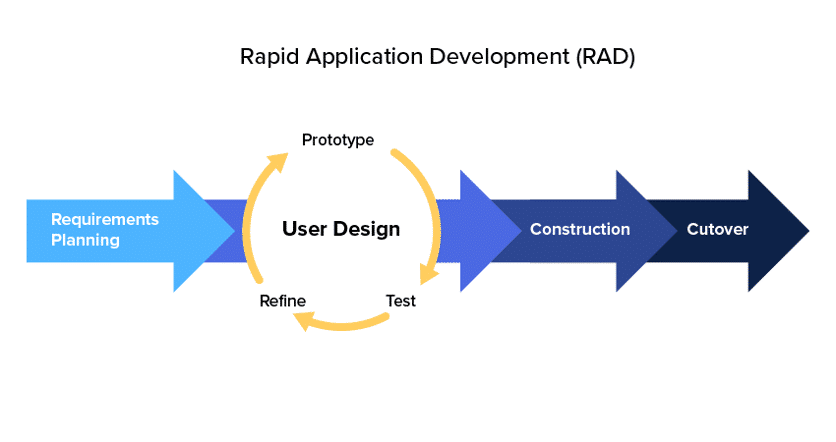
Operational process of the RAD model -Image Source: Kissflow.
RAD’s strength lies in its responsiveness to user feedback and iterative refinement, making it well-suited for projects with tight delivery timelines. It particularly shines in environments where requirements are subject to change or are not fully crystallized at the outset. The process continues until all user needs are met, ensuring a product that is both functional and capable of accommodating evolving demands.
|
Pros |
Cons |
|
Cost reduction: The separation of product elements during development and implementation mitigates the risk of errors. |
Challenges with scalability: RAD is more suited for small to medium-sized projects due to difficulties in its application to larger projects requiring greater control and the inability to divide the process into smaller, manageable segments. |
|
Customer engagement: Customers play an active role in the project’s inception during the initial phases of development. |
Elevated technical risk: RAD projects involve a substantial volume of code modifications, resulting in heightened technical risk. |
|
Continuous user input: The RAD model emphasizes receiving feedback from end-users, facilitating refinement of prototypes according to their needs and requirements. |
|
|
Superior quality: Ongoing interaction with end-users throughout the development of product prototypes in the RAD model ensures adherence to high-quality standards. |
- When to use it:
In situations where requirements are well-defined, tight deadlines loom, and the creation of a modular system in a short span is imperative, the use of automated code generation tools can be a lifesaver. This approach not only streamlines development but also maximizes efficiency, particularly in projects where budgets allow for their utilization.
Spiral
The Spiral model combines the structured approach of the Waterfall model with the iterative nature of Agile methodologies, emphasizing early risk identification and management. It entails repeated cycles of planning, risk analysis, development, and testing, making it well-suited for large, intricate projects requiring meticulous risk assessment and mitigation.
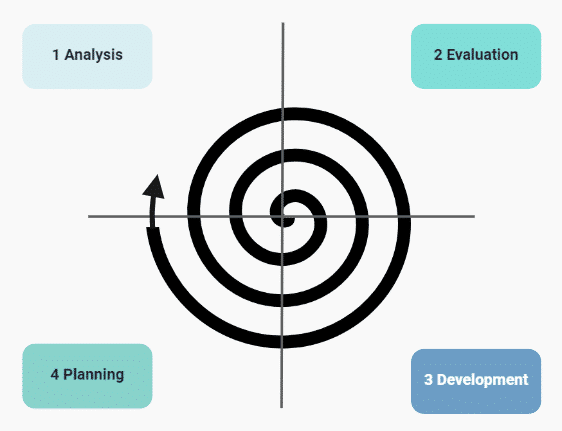
4 processes of the spiral model – Image Source: Kambu.
In this model, each iteration represents a phase of software development, beginning with a comprehensive risk assessment. Prototypes are then created and refined based on feedback and evaluation. While the Spiral model offers flexibility and effective risk management, it necessitates significant client involvement and may extend development timelines if not carefully managed. It is most beneficial for projects prioritizing risk management and possessing sufficient flexibility in budget and schedule to accommodate the iterative process.
|
Pros |
Cons |
|
Enhanced communication: The spiral model encourages frequent progress assessments, fostering better communication between the customer and development team. |
Extended and costly development: Implementing the spiral model demands significant time and financial resources to recruit skilled professionals and integrate features. |
|
Effective risk management: Through systematic risk analysis, potential issues are identified early, reducing project risks. |
Time-intensive process: The spiral model entails numerous project evaluations and reviews, contributing to prolonged development timelines. |
|
Flexibility throughout: The model allows for changes to be made at any stage of development, enabling the addition of new features or modifications even in later stages. |
- When to use it:
In scenarios where frequent software releases are not just advantageous but necessary, and where prototyping is pivotal throughout development, a dynamic and adaptable approach like Agile is indispensable. This methodology is particularly beneficial when rigorous risk and cost management are paramount, especially in projects with medium to high or exceptionally high levels of risk.
Agile also excels in environments where requirement criteria are complex to grasp, and changes are ongoing and unpredictable. Additionally, when long-term project commitment is at stake due to economic or other factors, Agile’s flexibility ensures resilience and adaptability to evolving circumstances.
Looking For a Dedicated Team?
Looking to fortify your manufacturing operations with top-tier software development services? Look no further than Savvycom! With over 15 years of excellence in IT development, Savvycom specializes in providing tailored cyber security solutions to meet your industry’s unique needs. Partner with us for expert cyber security consulting, as Asia’s premier software development company, and unlock the power of innovative technology to safeguard your manufacturing processes. Together, let’s elevate your security measures and propel your business to new heights of success!
Pocket Tips For Choosing Software Models
Choosing the right software development model is crucial for project success. Here’s a streamlined guide to help you make the best decision:
- Evaluate Project Requirements: Consider complexity, size, and scope. Agile or Spiral models work well for complex projects, while Waterfall is suited for smaller, well-defined ones.
- Assess Team Expertise: Match the model with your team’s skills. Agile or RAD suits teams adept at rapid iterations, while Waterfall or V-Model is better for disciplined approaches.
- Consider Project Constraints: Take into account time, budget, and stakeholder expectations. Tight deadlines may require RAD, while ample resources might allow for the thoroughness of the Spiral model.
- Stay Flexible: Be open to adapting or combining models. Hybrid models, blending Waterfall structure with Agile adaptability, can offer unique advantages.
- Prioritize Collaboration: Emphasize communication, collaboration, and feedback regardless of the model chosen. Agile models, especially, thrive on team interaction and customer involvement.
By carefully weighing these factors, you can choose a software development model that aligns with your project needs, team capabilities, and available resources. Remember, the ultimate goal is delivering a successful product, and the right model is a tool to help you achieve that.
Savvycom: A Trusted Software Development Models Provider in Vietnam
 Building software products demands intricate planning and dedicated teamwork. At Savvycom, a leading software development company in Asia established in 2009, we understand the complexity of this process. We prioritize staying abreast of industry trends, implementing best practices, and fostering a culture of continuous learning. This dedication empowers us to deliver robust, inventive, and efficient software solutions to our clients.
Building software products demands intricate planning and dedicated teamwork. At Savvycom, a leading software development company in Asia established in 2009, we understand the complexity of this process. We prioritize staying abreast of industry trends, implementing best practices, and fostering a culture of continuous learning. This dedication empowers us to deliver robust, inventive, and efficient software solutions to our clients.
Whether you’re envisioning a new software product, seeking enhancements for an existing one, or considering offshore development opportunities, Savvycom is ready to assist you. Our team of seasoned professionals is eager to discuss your project objectives and explore how we can collaborate to create outstanding software solutions that stand out in the market. Check out our case studies!
Conclusion
In conclusion, software development models serve as indispensable guides for navigating and managing the software development process. Whether opting for the structured approach of the waterfall method or embracing the agility of modern methodologies like Agile, selecting the appropriate model is pivotal for achieving project objectives. By comprehending the distinctive characteristics and advantages of various development models, informed decisions can be made, leading to the timely delivery of top-notch software products.
Savvycom – Your Trusted Tech Partner!
From tech consulting and end-to-end product development to software development consulting services! Since 2009, Savvycom, a leading software development company, has been harnessing the power of digital technologies to support business growth across a variety of industries. We can help you with high-quality software development solutions and products, as well as deliver a wide range of related professional services.
Savvycom is right where you need. Contact us now for further consultation:
- Phone: +84 24 3202 9222
- Hotline: +84 352 287 866 (VN)
- Email: contact@savvycomsoftware.com
- According to a report by EY, 87% of business leaders view technology and digital transformation as their top priority. This underscores the important role software solutions play in modern business operations.
- For instance, a study by McKinsey found that businesses that adopt bespoke software solutions can expect a 27% improvement in performance over their competitors.
1. What Is Bespoke Software Solution?
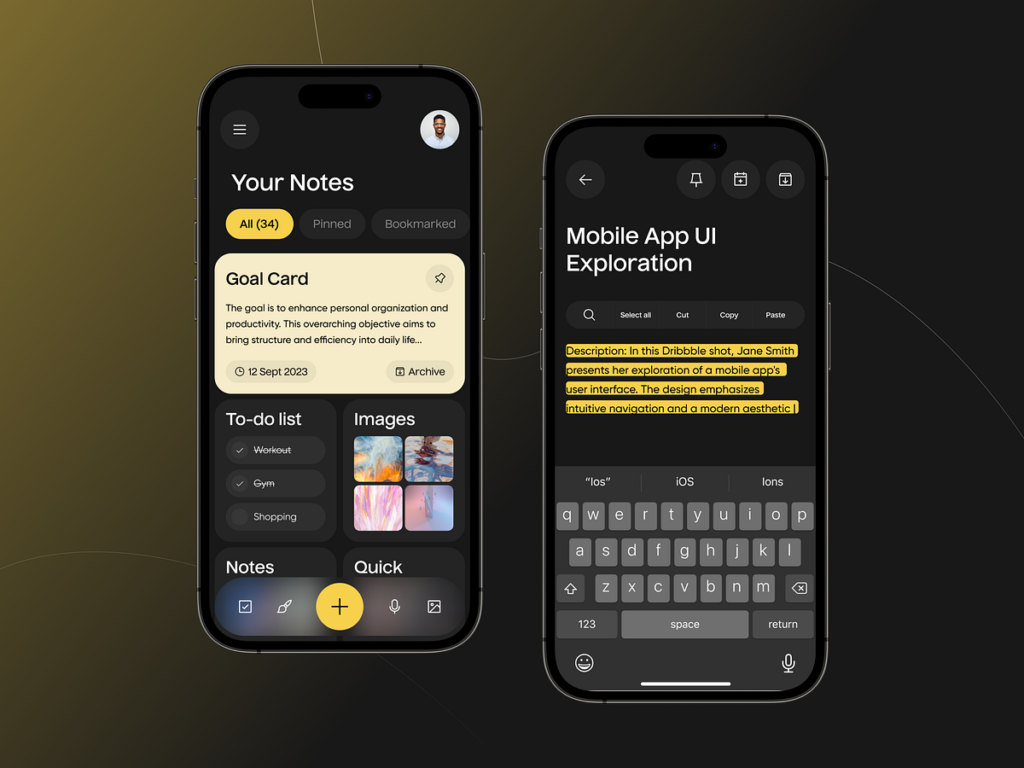
Bespoke software solutions are custom-made software designed to cater to the specific needs of an organization. Unlike generic software, bespoke software is tailored to fit the unique requirements of a business, making it a perfect fit for the tasks it’s designed to perform.
For example, consider a bespoke software solution for a hospital. This software might include features such as:
-
Patient Record Management: Custom modules could be created to store, manage, and retrieve patient data efficiently. For instance, Epic Systems provides a bespoke solution for healthcare providers to manage patient records.
-
Appointment Scheduling: The software could have a system that allows easy scheduling of patient appointments, with reminders and notifications to reduce no-shows. For example, Zocdoc is a platform that offers a customized experience for healthcare providers to schedule and manage appointments.
-
Billing: A bespoke billing system could be integrated into the software to automate charges, handle insurance claims, and manage payments. Companies like Kareo provide bespoke billing solutions for healthcare providers.
Each of these features would be customized to fit that hospital’s specific workflows and procedures, ensuring a seamless, efficient operation.
Get in touch with Savvycom for a free consultation. We’ll help you decide on next steps, explain how the development process is organized, and provide you with a free project estimate.
2. The Process of Creating Bespoke Software Solutions

The journey of bespoke software development service is a detailed and multi-stage process. Each stage is essential to develop a software solution that ideally suits the specific needs of a business.
-
Initial Consultation and Needs Assessment: This is the first step, where software developers engage in detailed discussions with the organization. The goal is to understand the organization’s needs, goals, and the challenges they face with their current systems. This stage provides the foundation for the bespoke software solution.
-
Design: Based on the needs assessment, the software developers design the architecture of the software solution. This includes outlining the user interface, databases, integrations, and other technical aspects. The design phase sets the blueprint for the bespoke software.
-
Development: Once the design is approved, the actual coding and development of the software begins. Software developers translate the design into a functioning software, creating the features and functionalities outlined in the design phase.
-
Testing: After the software is developed, it undergoes rigorous testing for performance, compatibility, usability, and security. This step is vital to ensure that the software works as intended and is free from bugs and security vulnerabilities.
-
Deployment: Once the software passes all tests, it is deployed within the organization’s infrastructure. This could involve installing the software on the organization’s servers or providing access to the software through the cloud.
-
Training and Onboarding: To ensure the successful adoption of the software, the bespoke software company often provides training and onboarding to the organization’s staff. This helps users understand how to use the software effectively.
-
Ongoing Support and Maintenance: After the deployment, the bespoke software company typically provides ongoing support and maintenance. This includes regular updates, bug fixes, and security patches. It may also involve further customization and enhancements based on the organization’s evolving needs.
3. Benefits of Bespoke Software Solutions
Bespoke applications offer a myriad of benefits to businesses. These advantages are a result of the high degree of customization, scalability, and integration capabilities that bespoke software solutions provide.
Here are some of the significant benefits:
3.1. Customization:
According to a study by Forrester, 84% of businesses saw a higher efficiency in their processes as a result of customized software solutions. And one of the most significant advantages of bespoke software is that it’s designed to meet the specific needs of a business. Unlike off-the-shelf software, which is designed to cater to a broad market, bespoke software is tailored to the unique requirements of your business. This high degree of customization ensures that the software perfectly fits your business operations and workflows.
3.2. Scalability:
As per Gartner’s report, companies are increasingly investing in scalable solutions, with IT spending expected to reach nearly $3.8 trillion in 2023. Bespoke software solutions are designed with your business’s future in mind. As your business grows and evolves, your software can be adjusted to accommodate these changes. This scalability ensures that your software remains effective and efficient, even as your business needs change.
3.3. Integration:
A report by MuleSoft found that organizations are only integrating 29% of their applications, leading to disconnected experiences and missed opportunities. Bespoke software solutions can be designed to integrate seamlessly with your existing systems. This ensures a smooth work environment and can significantly improve operational efficiency. Whether it’s integrating with your current CRM, accounting software, or email system, bespoke software can bring all your systems together.
3.4. Security:
With cyber threats becoming increasingly sophisticated, security is a top concern for businesses. Bespoke software can be built with enhanced security features tailored to the specific risks and vulnerabilities your business may face. This level of customized security is often not possible with off-the-shelf software.
3.5. Cost-Effectiveness:
While the initial investment for bespoke software can be higher than off-the-shelf solutions, the long-term benefits often outweigh the initial costs. Bespoke software doesn’t require the frequent upgrades or replacements that off-the-shelf software often does. Moreover, it can reduce the need for extensive modifications or workarounds that can be costly and time-consuming.
3.6. Competitive Advantage:
According to a PWC report, 63% of high-performing businesses use software to differentiate their companies from competitors. Bespoke software can give businesses a competitive edge. By having software that is specifically designed for your operations, you can streamline processes, improve customer service, and leverage data in ways that off-the-shelf software might not be able to.
4. Bespoke Software Solutions vs Off-The-Shelf Solutions
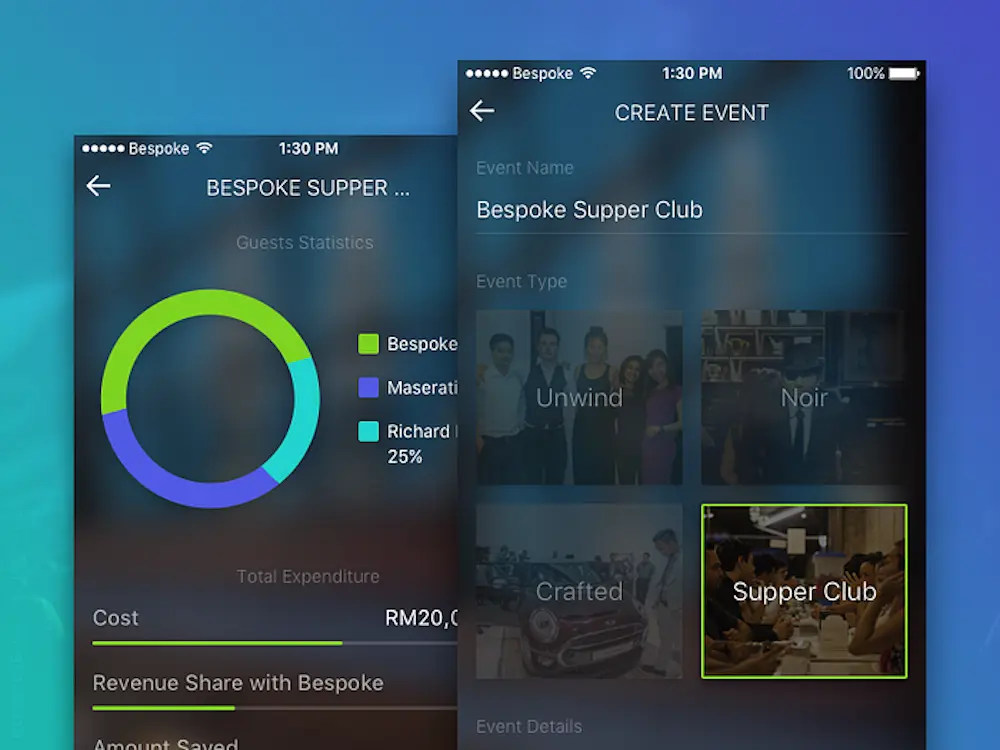
When it comes to choosing software solutions for a business, the decision often comes down to bespoke software solutions versus off-the-shelf software. Both types of software have their advantages and disadvantages, and the choice largely depends on an organization’s specific needs, budget, and long-term goals.
| Factor | Bespoke Software Solutions | Off-The-Shelf Software |
|---|---|---|
| Customization | Offers a high degree of customization tailored to specific business needs and workflows. | Offers limited customization options, which may not fully align with specific business processes. |
| Scalability | Designed to evolve with the business, accommodating changes and growth over time. | May have limitations in terms of scalability, which could pose challenges as the business grows. |
| Integration | Can be designed to integrate seamlessly with other systems within the business, improving workflows. | May have integration limitations with other systems, potentially leading to inefficiencies. |
| Ease of Implementation | May take longer to implement due to the development process, but fits perfectly with business workflows. | Can be quicker to implement since it’s already developed, but may not perfectly fit with business processes. |
| Cost | Typically has a higher upfront cost due to the development process, but can lead to long-term cost savings. | Often has a lower upfront cost, but may have ongoing costs for licenses, updates, and potential customization. |
| Suitability | Ideal for businesses with unique needs and long-term growth plans. | More suited for smaller businesses with standard processes or startups looking for quick, inexpensive solutions. |
5. Case Studies of Successful Bespoke Software Implementations
Developing bespoke software solutions has proven pivotal in propelling the success of numerous businesses spanning different industries. Here are some real-world examples of successful bespoke software implementations:
-
Healthcare – Mayo Clinic: Mayo Clinic, one of the largest and most respected medical centers in the world, implemented a bespoke software solution to streamline its patient management system. The software, named Synthesis, was designed to consolidate patient information into a singular, easily accessible platform. This resulted in a significant reduction in administrative errors, improved patient care, and enhanced decision-making processes.
-
Manufacturing – Toyota: Toyota implemented a bespoke software solution known as the Toyota Production System (TPS). This innovative system was custom-built to automate and streamline production processes. The TPS led to increased efficiency, cost savings, and helped Toyota to become a world leader in lean manufacturing.
-
Retail – Amazon: Amazon developed a bespoke software solution for their warehousing operations, known as the Amazon Fulfillment Technology. This software automates and optimizes the inventory management, packing, and delivery processes in Amazon’s fulfillment centers, contributing significantly to their ability to deliver packages quickly and efficiently.
-
Finance – Goldman Sachs: Goldman Sachs launched a bespoke software platform named Marcus, which was designed to cater to retail customers, a new venture for the bank traditionally focused on institutional clients. The software was tailored to provide a seamless digital banking experience, helping Goldman Sachs to successfully enter the retail banking market.
What Is An Example Of Bespoke Development?
Examples of Bespoke software include platforms like Amazon.com and eBay. Instead of relying on off-the-shelf e-commerce templates to sell various products, these giants have invested in creating their own customized e-commerce platforms. These bespoke solutions uniquely connect buyers and sellers, distinguishing them from conventional, pre-made templates.
What Are The 7 Process In Bespoke Software Development?
Bespoke software undergoes a meticulous development process. This typically involves:
- Initial Requirements Gathering: Identifying and documenting the client's needs and objectives for the software.
- Requirement Analysis and Planning: Thoroughly examining the gathered requirements and devising a plan for the software development process.
- Technical Design: Creating a detailed blueprint that outlines the architecture, functionality, and technical specifications of the software.
- Development: The actual coding and construction of the software based on the previously defined design and specifications.
- Testing: Rigorous testing of the software to identify and rectify any bugs, issues, or discrepancies.
- Deployment: Implementing the software into the operational environment for use by end-users.
- Maintenance: Ongoing support, updates, and enhancements to ensure the software's continued functionality and relevance over time.
This comprehensive process ensures that bespoke software is tailored to meet the specific needs of the client while adhering to high standards of quality and performance
How Much Does Bespoke Software Cost?
Bespoke software development cost exhibit significant variability, influenced by factors such as project complexity, company size, and specific requirements. Cost ranges can be outlined as follows:
- Small businesses typically invest between £25,000 and £120,000
- Large enterprises may incur costs ranging from £80,000 to £500,000 or more
- Startups looking for MVP/POC development may budget between £5,000 and £30,000.
It's important to note that common misconceptions can lead to skewed perceptions of bespoke software costs. Selecting the right development partner involves a thorough assessment of their expertise, approach, communication skills, scalability, and cultural fit with the client's vision and values.
Is Bespoke Software Development Expensive?
Bespoke software development is ideal for businesses seeking a customized solution that aligns precisely with their unique requirements, offering a distinct competitive edge.
However, this tailored approach often comes with higher costs, increased time commitments, and ongoing maintenance needs. For an average bespoke web or mobile application featuring multiple users and complex workflows, the estimated cost typically falls within the range of £50,000 to £250,000, equivalent to $66,000 to $330,000 US.
Does Savvycom Provide Dedicated Development Team?
A dedicated development team is a model where an outsourcing company provides a team that works exclusively on your project. They act as an extension of your in-house team. Benefits of this model include:
- Focus: The team is entirely dedicated to your project.
- Flexibility: It's easier to manage changes in project requirements.
- Cost Efficiency: You get a full team without the overhead of hiring in-house.
Looking for a top-notch dedicated development team? Savvycom offers excellent value, providing high-quality dedicated development teams at attractive prices.
What is a bespoke solution?
A "bespoke solution" refers to a custom-made or tailor-made solution that is specifically designed to meet the unique requirements and preferences of a client or a business. Unlike off-the-shelf products which have a general set of features intended for a wide audience, bespoke solutions are crafted to address specific challenges, objectives, or needs of an individual client.
What is a bespoke application
A bespoke application is a tailored software solution, crafted to address the distinct needs and specifications of a specific business or individual. This contrasts with off-the-shelf software, which is created for a broad audience with standard features. Bespoke applications are custom-built to align closely with the unique workflows, requirements, and user preferences of the client, offering a personalized software experience
From technology consultation and end-to-end product development to outsourcing IT services, Savvycom has been leveraging digital technologies since 2009 to drive business growth across various sectors. Whether you need high-quality software solutions, product development, or professional software development services, we have the expertise to fulfill your requirements.
Savvycom is right where you need. Contact us now for further consultation:
- Phone: +84 24 3202 9222
- Hotline: +84 352 287 866 (VN)
- Email: contact@savvycomsoftware.com
What Is Outsourced QA?
Outsourced Quality Assurance (QA), also referred to as outsource testing services, is the strategic practice of engaging a third-party organization to assess the compliance of a product or service with established quality standards. Predominantly utilized within any software development company, this approach involves proficient QA engineers and testers who employ an array of testing methodologies to ascertain the functionality and reliability of the product.
The external QA team assumes comprehensive responsibility for all testing facets, conducting meticulous audits, evaluating the product’s condition, and remedying any identified deficiencies. At its core, this process commences with the delineation of precise expectations and benchmarks, effectively minimizing errors and ambiguity. Although prominently recognized in software development, businesses spanning diverse industries can leverage outsourced QA services for a spectrum of testing requirements, encompassing software, mobile, performance, automated, API, exploratory, and compatibility testing, among others. Furthermore, external teams comprising seasoned QA experts, engineers, and testers can be enlisted to execute quality testing expediently and proficiently.
Difference Of Outsource QA And In-house QA

Let’s explore the differences between the two QA outsourcing forms
Quality assurance plays a crucial role in the product development journey and is pivotal for enhancing customer satisfaction. While in-house QA offers its own set of pros and cons, there’s a noticeable shift towards QA outsourcing services in recent times. This evolving trend reflects the changing dynamics within businesses, as many companies increasingly view QA outsourcing as a viable solution for addressing various operational challenges. Below is difference of outsource QA and In-house QA
Outsourced QA services
Outsourcing QA has its perks, like tapping into a wealth of experience spanning various industries and projects, and getting hold of the newest tools and technologies. These resources might be too pricey for businesses to snag on their own. Plus, outsourcing offers scalability, meaning you can tweak your resources as needed for projects without locking into full-time hires.
But there are downsides. You run the risk of relying on a software testing outsourcing company that isn’t reliable, which can lead to wasted time and money. Additionally, when you outsource, keeping tight control over a testing project becomes trickier without having it under your physical control.
In-house QA
In contrast to outsourcing, having an in-house QA team means having employees who are fully immersed in the company culture and deeply understand its products and goals. This close connection allows for quick feedback and seamless collaboration with the development team. However, maintaining an in-house team requires significant investments in recruitment, training, and retention.
How can QA outsourcing solve your business problem?

QA outsourcing can solve many problems for your business
Outsourcing your QA (Quality Assurance) operations can significantly reduce costs for your company while simultaneously guaranteeing top-notch quality for your product. Additionally, there are numerous other advantages to outsourcing your QA department and procedures:
- Efficiency Boost: By outsourcing QA, companies can focus on their core operations while leveraging the expertise of dedicated testing professionals. This results in smoother processes, better resource management, and faster product launches.
- Cost and Time Savings: Outsourcing QA helps businesses avoid the expenses linked with in-house training, hiring, and infrastructure upkeep. This not only saves money but also frees up valuable time that can be directed towards other critical tasks.
- Meeting Deadlines: External QA teams ensure timely completion of testing, essential for projects with tight schedules. This facilitates smoother project management and ensures that client expectations are met without delays.
- Flexibility: Startups and SMEs benefit from the flexibility of outsourcing, tailoring QA services to their project’s specific needs without the burden of maintaining a full-time QA team. This adaptability allows for efficient resource allocation and cost management.
Learn More On: Top 6 Advantages Of Nearshoring
How To Find QA Outsourcing Companies: Tips And Tricks

Tips and notes for choosing the best QA outsourcing partner for you
When outsourcing testing services, it’s crucial to ensure that your service provider employs the latest testing technology and processes.
Partnering with a reputable outsourcing company like Savvycom for QA assistance is a great choice, but there are several key considerations to bear in mind.
Develop a budgetary strategy
When looking for QA outsourcing companies, it’s crucial to create a financial plan. This ensures you choose a partner that fits your budget while delivering top-notch services. Consider outsourcing destinations known for advanced technology, providing cost-effective solutions without sacrificing quality. By setting a budget, you can effectively manage expenses and achieve financial goals, even during QA outsourcing efforts.
Conduct a thorough investigation of your outsourced team’s background
Quality assurance plays a pivotal role in the success of any company, making it crucial to partner with a reliable and credible firm. Begin by scrutinizing the reputation and trustworthiness of the individual or firm under consideration. Don’t hesitate to inquire about references and delve into their portfolio of previous projects. Assess how well they performed in the past and the kind of results they achieved. This diligent examination ensures that you entrust your QA needs to a capable and trustworthy partner, setting the stage for successful collaboration.
Designate or recruit a communication specialist
When looking for QA outsourcing companies, having a communication specialist is crucial. While communication might be easy for experienced companies, it can be tricky for those new to the process. Hiring a specialist, like one from Saigon Technology, a reputable outsourcing firm providing software testing and QA services, simplifies communication and shows professionalism to outsourced QA teams. With a dedicated specialist, communication becomes more effective, ensuring clear understanding of queries and project progress, thus improving collaboration with business partners.
Understand the capabilities and limitations of your outsourced QA firm
Lastly, it’s crucial to understand their capabilities and limitations. Before partnering with an outside team, determine the type of testing your project requires. This knowledge will facilitate the selection process by enabling you to evaluate potential providers based on their available resources and the boundaries of those resources.
Looking For a Dedicated Team?
A Dedicated Team might be the best solution in your case. Get in touch with us and we’ll help you choose the best IT outsourcing provider based on your business needs and requirements.
Where To Find The Best Software Testing Outsourcing Company?
The most challenging aspect is finding the ideal quality assurance partner equipped with robust technology and domain expertise tailored to your specific business requirements.
To begin, you must identify the optimal IT outsourcing destination, characterized by a thriving IT market, a vast talent pool, and a reputation for delivering high-quality services. To assist you in navigating through various locations, we have conducted comprehensive research on IT testing destinations, incorporating insights from reputable sources.
Software testing outsourcing to Asia
Asian countries have been prominent outsourcing destinations for more than two decades. While India boasts the largest tech talent pool in the region, other countries also have a considerable number of QA experts and offshore software testing services.
These countries have also gained recognition from Moresoftware for their resource availability and financial attractiveness. India, the Philippines, and Vietnam consistently rank high in this regard.
Software testing outsourcing to UK
Eastern Europe is also a prime option for software outsourcing. The region boasts a collective pool of over 150,000 QA experts, with Ukraine, Poland, and Romania leading in terms of the highest number of QA specialists. Besides, countries like Poland and the Czech Republic stand out for their strength in offshore software testing services, offering reliable solutions for businesses seeking quality assurance outsourcing.
Software testing outsourcing to US
When considering outsourcing quality assured services, the United States emerges as a hub for advanced expertise and innovation. QA outsourcing firms in the US offer a unique combination of industry knowledge, cutting-edge technology, and a dedication to excellence. While outsourcing to the US may come with a higher cost, there are compelling reasons to consider it:
- Business Hours Alignment: US companies operate during business hours that closely match those of American businesses. This alignment ensures smoother communication, quicker issue resolution, and more efficient collaboration.
- Cultural Fit: Cultural alignment is crucial. US-based QA providers understand American business practices, communication styles, and customer expectations, fostering better collaboration and reducing misunderstandings.
- Quality Assurance Excellence: The US boasts a diverse talent pool of skilled QA professionals proficient in various testing domains. Whether it’s functional testing, test automation, security testing, or performance testing, you’ll find experts delivering top-notch results.
Recap
Choosing the right QA outsourcing company requires a thoughtful examination of your business requirements, budget, and the specific expertise your project demands. Take into account factors such as the company’s location, its reputation, and its success stories with previous clients. It’s crucial to set up clear communication pathways and ensure that your chosen company’s values and objectives are in harmony with yours.
Adhering to these principles helps you forge a partnership that not only elevates the quality of your software but also boosts your business’s overall achievements. The aim is to select a QA outsourcing partner that integrates seamlessly with your team, dedicated to excellence and propelling your product forward.
Savvycom – Your Trusted Tech Partner
Priding itself as Asia’s leading software outsourcing company, Savvycom has been harnessing the power of digital technologies since 2009 to support business growth across a variety of industries. We can help you build high-quality software solutions and products, as well as deliver a wide range of related professional software development services.
Savvycom is right where you need. Contact us now for further consultation:
- Phone: +84 24 3202 9222
- Hotline: +84 352 287 866 (VN)
- Email: contact@savvycomsoftware.com
The investment can vary greatly, from a few hundred to hundreds of thousands of dollars, depending on numerous factors such as complexity, design, and functionality. This guide aims to provide a comprehensive breakdown of the costs involved, from initial development to ongoing maintenance. Whether you’re a startup or an established business, understanding the cost of website development is crucial for planning and decision-making.
Let’s dive in to explore the financial landscape of creating a website.
How much does website development cost?
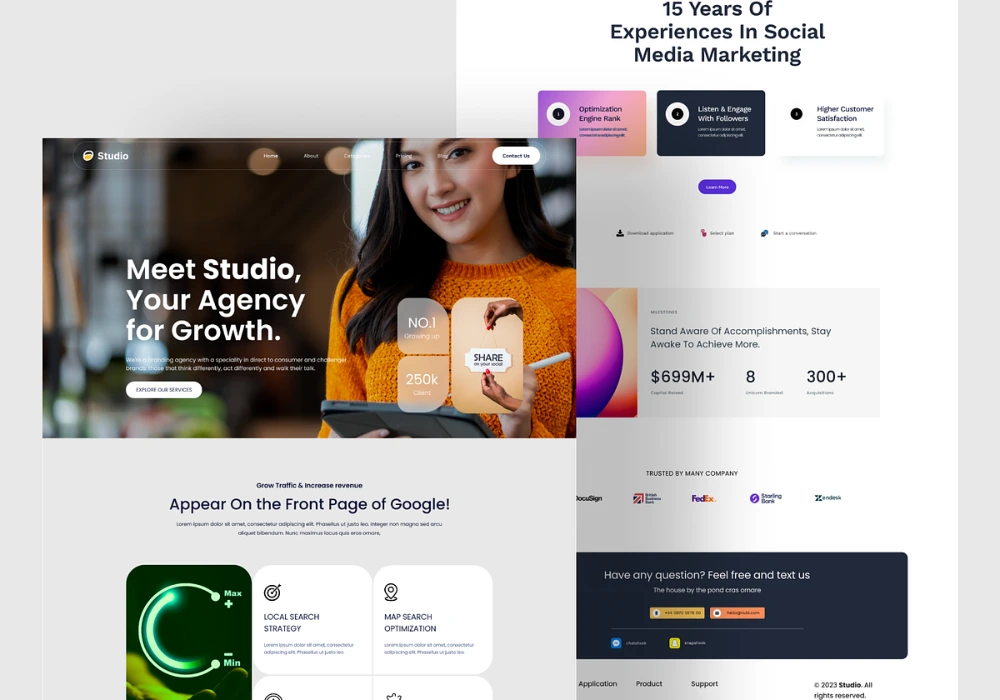
Understanding the cost of website development is a crucial starting point for any project. The total cost can range significantly, from as low as $30,000 to upwards of $200,000. Various factors contribute to this range, including the type of website you’re building, the team model you choose, and the geographic location of your development team.
Let’s explore these aspects in more detail.
Web development cost by type
The type of website you’re planning to build has a direct impact on its cost. Simple designs with fewer features will naturally cost less than complex, feature-rich websites. Whether you’re looking to build an eCommerce platform, a social media hub, or a straightforward informational site will significantly influence the overall cost.
The key to successful website development is defining a clear objective. This goal will drive your design decisions and help you prioritize the features that are essential to your mission. Below is an estimated cost breakdown by the type of website:
| Type | Time (hours) | Development cost (USD) |
| Landing page | 82 | 5000 |
| Portfolio website | 100 | 6000 |
| Blog website | 120 | 7000 |
| News website | 120 | 7000 |
| Corporate website | 160 | 10000 |
| Directory website | 300 | 17000 |
| eCommerce website | 1000 | 60000 |
| Web portal | 1200 | 70000 |
| Educational website | 1000 | 6000 |
| SaaS website | 1200 | 75000 |
| Entertainment website | 1000 | 60000 |
| Marketplace website | 1000 | 73000 |
| Social media website | 1300 | 120000 |
Web development cost by team model
The development team model you opt for is another important cost determinant. There are primarily four popular options to consider: freelancers, local agencies, in-house teams, and outsourcing agencies.
Let’s break down how each affects the overall cost, assuming a project requires 1,000 hours of development time.
| Team model | Development cost |
|
In-house |
$90,000 |
| Freelancer | $30,000 |
| Local agency | $120,000 |
| Outsource agency | $40,000 |
To help you find the best option, let’s examine the pros and cons of each model.
Option 1. Freelancer
Often the most budget-friendly option, freelancers charge either by the hour or per project. You can find freelancers on platforms like Upwork, Fiverr, and Freelancer.com.
| Pros | Cons |
|
|
Option 2. Local agency
Generally the priciest option, a local agency could be the right fit for complex projects that require close oversight. Working with a local team eliminates potential issues related to language, time zones, and culture.
| Pros | Cons |
|
|
Option 3. In-house team
Employing an in-house team can be expensive but offers the benefit of more direct control and involvement in the development process.
| Pros | Cons |
|
|
Option 4. Outsourcing agency
If you’re looking for a balance between cost and expertise, outsourcing can be a wise choice. Options for outsourcing abound, from Southeast Asia and India to Eastern Europe.
| Pros | Cons |
|
|
Web development cost by the team’s region
The geographic location of your development team also plays a role in dictating the cost. Rates can differ substantially due to the varying cost of living across countries.
For a more detailed look at how prices fluctuate based on region, refer to the table below:
| Region | Rate (USD/hour) |
| Southeast Asia | $10 – $40 |
|
Eastern Europe |
$40 – $80 |
| Western Europe | $70 – $100 |
| USA | $100 – $150 |
| ANZ | $80 – $120 |
Understanding these factors can help you make an informed decision about your website development project, ultimately enabling you to allocate your budget more effectively.
Factors that affect web development cost
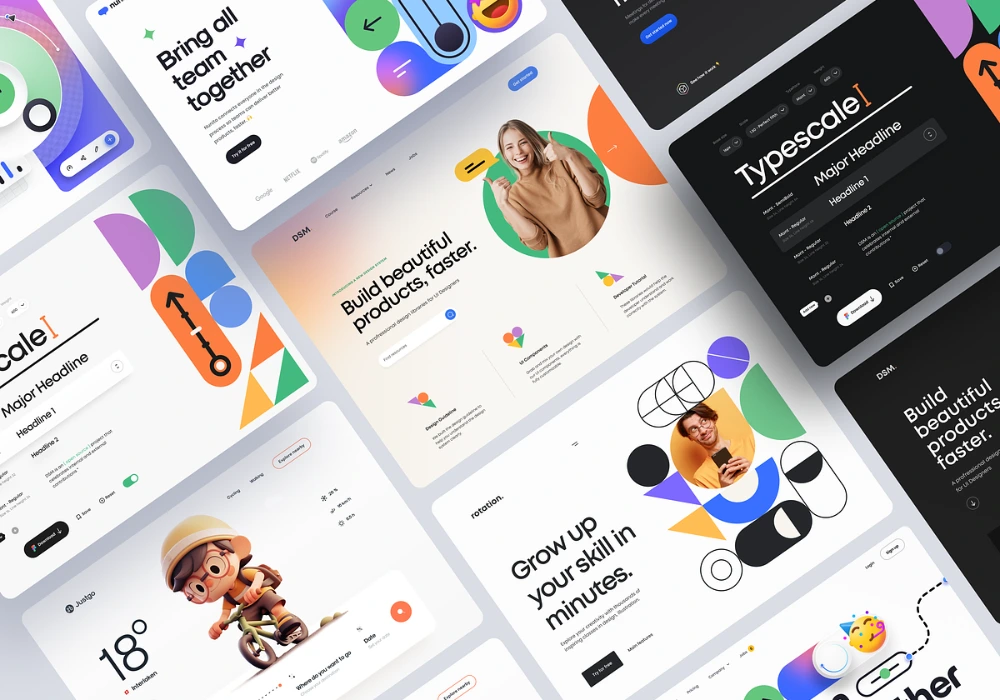
Determining the exact cost of website development can be a complex endeavor, influenced by many factors. While some might think the cost is purely linked to the design and initial setup, they often overlook critical aspects like ongoing maintenance, the complexity of features, and additional functionalities.
Let’s delve deeper into these factors to provide a more comprehensive understanding of what you might be getting into.
1. Types of website
Firstly, understanding the type of website you’re looking to build is crucial. Websites serve a myriad of purposes, from personal blogs to portfolios and e-commerce to complex enterprise solutions. You need to consider elements like the number of screens, user roles, list of features, business logic complexity, and third-party integrations.
For example, an e-commerce website would require a secure payment gateway, robust inventory management, and an intuitive user interface, significantly impacting the cost.
In general, the market predominantly has seven types of websites, each with its own features and cost implications. Please refer to the following table for a more detailed breakdown:
| Website type | Description | Development cost |
| Landing page | A one-page website on which a company promotes its product or service, as a part of a large website, or as a demand validation tool | $0 – $3,000 |
| Blog website | A website that has a lot of content, and requires integration with a content management system | $5,000 – $10,000 |
| News website | A simple website made primarily to share products, news, and advice with potential users | $10,000 – $15,000 |
| Corporate website | A website with a homepage, product & service pages, blog, about us, contact us, etc., usually has more than 50 web pages | $15,000 – $20,000 |
| E-commerce website | A website that allows sellers to list out their offerings and receive payments | $30,000 – $65,000 |
| SaaS website | A marketing website for a Software development company, showing customers the capabilities of a specific product | $40,000 – $100,000 |
| Marketplace website | A platform where multiple sellers can promote their products | $70,000 – $200,000 |
2. Website complexity
Once you’ve defined your website type, assessing its complexity is the next step. The level of complexity can be categorized into three main tiers:
- Basic
A basic website typically comprises about 15 pages, including features like CMS integration, custom UI/UX design, and a simple backend database. A full-stack developer, a project manager, a QA engineer, and a UX/UI designer usually form the core team for such a project.
The development time for a basic website is usually around 2 months and could cost between $5,000 and $30,000.
- Medium
Medium-complexity websites have around 50 or more pages and can handle up to 1.5 million monthly visits. Such websites require ongoing content optimization and may include custom UI/UX designs, third-party integrations, and an intricate database. A medium-complexity website will often need a larger team, including business analysts, project managers, UI/UX designers, QA testers, and frontend and backend developers.
The typical development timeframe is 4 to 6 months, and the cost can range from $40,000 to $100,000.
- Complex
High-complexity websites are those that require multipurpose integrations, feature-rich interfaces, and sophisticated backend databases. Such projects often require a large and highly skilled team of professionals and could take anywhere from 9 to 12 months to complete.
The cost for this level of complexity could range from $80,000 to $200,000.
3. Development approach and tech stack
Your choice of development approach and technology stack will also directly influence the cost. There are generally three platforms or approaches:
- Website builders – for simple websites
Ideal for basic websites, they offer drag-and-drop functionality and are relatively cheap, costing between $1,000 and $20,000, depending on the features you opt for.
- A CMS based on templates – for simple and average websites
These are more versatile than basic website builders and allow for more customization. They’re ideal for both simple and medium-complexity websites. The costs can vary significantly based on the degree of customization and additional features.
| Site Builder | Cost (USD/month) |
| WordPress | $4 per month (Best for personal use) $8 per month (Best for freelancers) $25 per month (Best for small businesses) $45 per month (Best for online stores) |
| Wix | $17 per month (Business basic) $25 per month (Business Unlimited) $35 per month (Business VIP) |
| Joomla | $99 per year (Personal) $199 per year (Business) $399 per year (Agency) |
| Drupal | Free |
| Weebly | $10 per month $12 per month $25 per month |
- Custom development – for all forms of development, particularly complex website
This approach is usually reserved for complex websites that require extensive customization and unique features. Costs for custom-built websites can range anywhere from $30,000 to a staggering $300,000, depending on the project’s unique requirements and goals.
4. UI/UX design
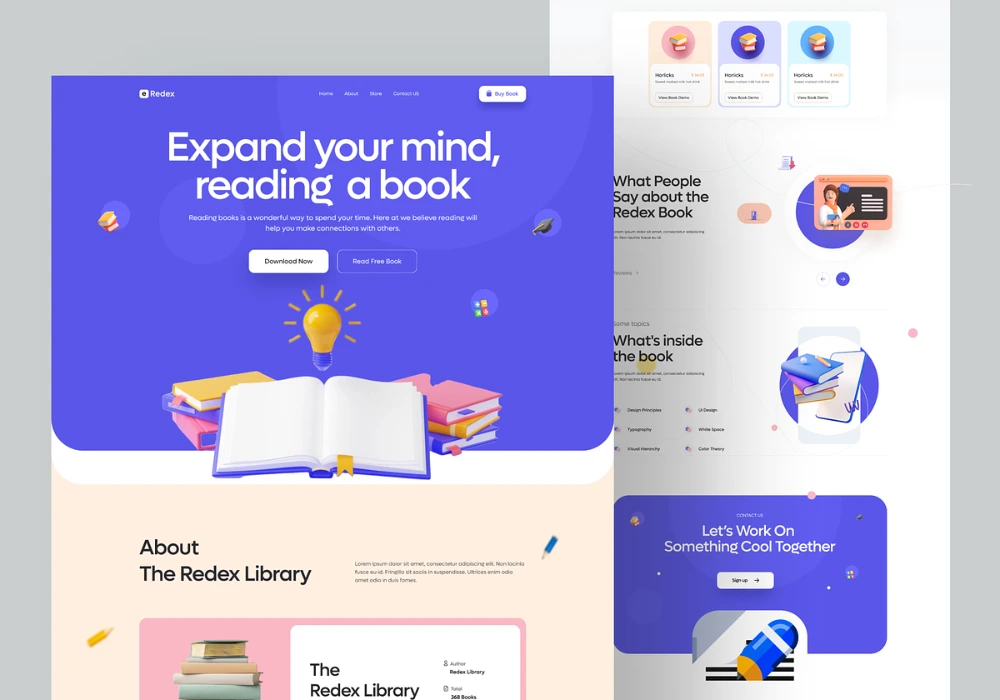
The user interface and user experience (UI/UX) are not just about aesthetics; they are critical to user engagement and, ultimately, your website’s success. The design phase often involves:
- Research: This initial stage involves analyzing competitors, understanding target audience behavior, and market trends, which could cost anywhere from $1,000 to $5,000.
- Wireframe: This acts as your website’s blueprint, showing the layout and element placement. Wireframing could add another $1,000 to $5,000 to your budget.
- Prototype: This is an interactive model of your website, used for user testing. Developing a prototype could set you back an additional $2,000 to $5,000.
5. Frontend & Backend development
- Frontend
This encompasses everything users visually experience firsthand on your site. Costs here are influenced by the website’s responsiveness, and the complexity of animations and user interactions.
- Backend
This refers to server-side operations that occur behind the scenes. Backend development involves database management, server setup, and application logic, among other tasks. Both frontend and backend development could cost anywhere between $10,000 to $50,000, depending on the complexity.
6. Team composition
The makeup of your development team will also influence the total project cost. The typical roles involved are:
- Project manager: control the entire development process; handle communication between team and client.
- Business analyst: help understand the business and market; identify the specific of successful development.
- UX/UI designer: build user flow, mockups, final design for the product; ensure an effective UX/UI design.
- Tech lead: handle tech tasks during web development.
- Backend developer: develop the server-side of a website; integrate the backend and frontend.
- Frontend developer: work on the frontend part of the website that users will see and interact with.
- QA tester: execute standardized tests to maintain product quality.
The hiring cost for each role will depend on the team’s region, expertise, and the work scope and timeline for that specific project.
7. Timeline
Time is money, and the lengthier the project, the more you will have to pay in wages and other resources. While some websites can be up and running within a few weeks, complex projects can take more than a year to complete, thereby affecting the overall cost.
| Development step | Time required for site of average complexity | Time required for site of advanced complexity |
| Business Analysis and Market Research | 40 | 80 |
| Competitor Research | 40 | 40 |
| UX/UI Research | 40 | 100 |
| Creating Wireframes and Mockups | 60 | 100 |
| Designing Prototypes and MVP | 60 | 100 |
| Frontend Development | 100 | 250 |
| Backend development | 60 | 180 |
| Project management | 40 | 90 |
| Review and feedback | As required | As required |
| Iteration and maintenance | As required | As required |
| Sum Up | 440 | 840 |
By dissecting each of these factors, you’ll have a more precise gauge of your potential expenditures, allowing you to plan your budget more effectively.
Hidden costs you should be aware of
When planning a budget for website development, several hidden costs often go unnoticed but can substantially impact the overall project cost. These can be broadly categorized into maintenance and marketing costs.
Maintenance cost
The ongoing cost of maintaining a website is a long-term commitment that many tend to overlook. Here are some of the key aspects:
| Factor | Description |
| Web hosting |
Depending on the size and complexity of your website, hosting costs can vary widely. Basic shared hosting can start at a few dollars per month, but for larger, more complex sites, you may look at dedicated servers or cloud hosting, which can cost hundreds or even thousands of dollars per month. |
| Domain name |
Registering a domain is generally inexpensive, often around $10–$20 per year, but premium domains can run into the thousands. |
| SSL Certificate |
This is crucial for website security, especially if you are dealing with sensitive user data or conducting transactions. Basic SSL certificates are often free or inexpensive, but more secure, premium options can cost up to $200 or more per year. |
| Third-party integrations |
If your website relies on third-party services for things like payment processing, email services, or specialized widgets, those can add to the ongoing costs. Some might have a one-time cost, but many have recurring subscription fees. |
Overall, maintenance can increase your website budget by a few hundred to several thousand dollars annually.
Marketing cost
Building a website is just the first step; you also need to attract visitors to it. Marketing is where a lot of hidden costs can accrue. Here’s a breakdown:
| Marketing activity | Description |
| Content |
Whether it’s blog posts, videos, or podcasts, creating quality content is time-consuming and potentially expensive if you’re hiring professionals. Even if you’re doing it yourself, the time invested is a cost you should consider. |
| SEO | This is a long-term investment but crucial for the visibility of your website. Costs can range from hiring an in-house SEO expert to outsourcing services, which can run anywhere from $500 to $5,000 a month, depending on the scale and complexity. |
| Pay-per-click Advertising | Pay-per-click advertising can quickly become expensive, especially in competitive industries. Budgets for PPC can range widely based on the platform and the competition for keywords, but expect to spend at least a few hundred dollars a month. |
| Social media marketing | Whether you’re running paid ads or spending hours each day engaging with your community, social media marketing is another cost. Platforms like Facebook, Instagram, and LinkedIn offer paid advertising options that can add up quickly. |
It’s worth considering that marketing is not a one-time expense but an ongoing investment to generate traffic and leads. This can be a significant monthly or annual expenditure, depending on your strategy and the competitive landscape of your industry.
Legal cost
While most businesses focus on the direct costs associated with website development—like design, development, and maintenance—it’s essential not to overlook the legal implications that can add to your budget.
Here are some legal costs you might encounter:
| Legal cost | Description |
| Licensing Fees |
When developing a website, you may need to pay for licenses for proprietary software, fonts, or images. These costs vary depending on the resources you choose, and failure to pay appropriate licensing fees can lead to legal issues. |
| GDPR and Data Compliance |
If you’re targeting customers in the EU, GDPR compliance is compulsory. Ensuring your website meets GDPR regulations could require additional development time and potentially legal consultation. Non-compliance can result in severe penalties. |
| Intellectual Property Rights |
When you’re outsourcing your web development, make sure to establish who owns the intellectual property of the work done. You may need to consult a legal advisor to draft contracts that protect your company’s interests. |
| Terms of Service and Privacy Policy |
Having well-drafted Terms of Service and Privacy Policy documents on your website is often a legal requirement. While there are free templates available, tailored advice from a legal professional is highly advisable to mitigate risks. |
As you can see, while calculating the cost of website development, it’s imperative to factor in these hidden costs to get a realistic estimate of the financial resources you’ll need. Budgeting for these early on will save you from unexpected expenses down the line.
How do you select the right team for your project?
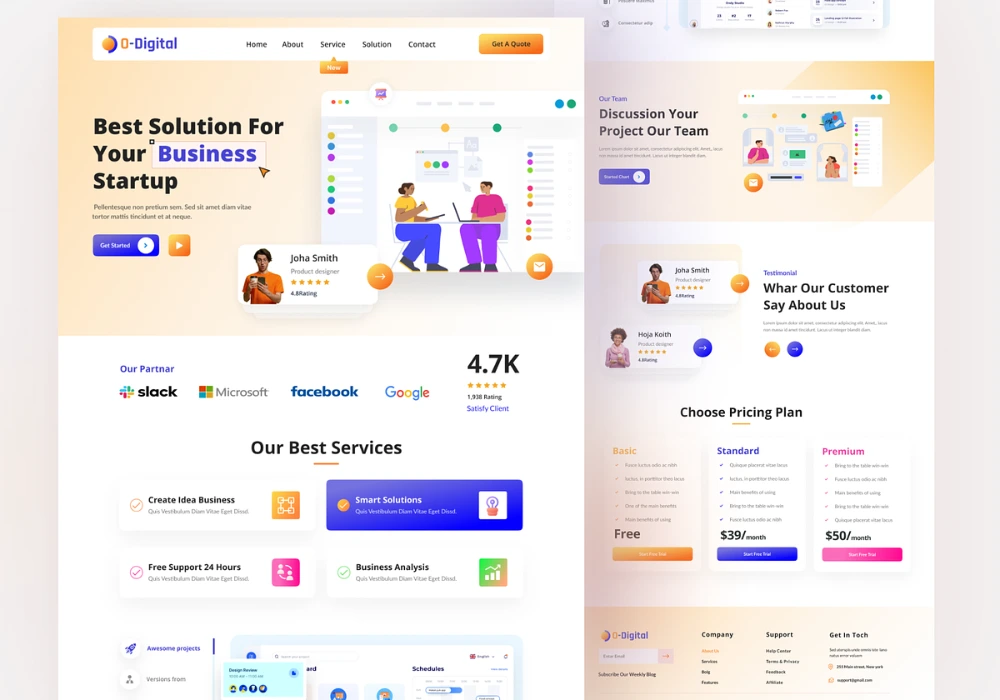
Choosing the right web development team is a critical decision that can make or break your project. The selection process is more than just about cost; it’s about finding a partner who understands your business, industry, and specific needs. Here are some key criteria and tips to guide you in your selection.
Criteria for a website development partner
Before anything else, keep the following things in mind when selecting a web development company:
1. Industry expertise
- Why it’s important: Your industry has its unique challenges and requirements. A web development team with experience in your domain will understand these nuances and provide a more tailored solution.
- What to look for: Check for case studies, client testimonials, or portfolio projects demonstrating a prospective team’s experience in your industry.
2. Flexibility
- Why it’s important: Requirements may change over the course of development, and a flexible team will be able to adapt without causing a project to go off the rails.
- What to look for: Look for a development team that utilizes agile methodologies or offers flexible pricing and scope adjustments.
3. Strong work ethics
- Why it’s important: Ethical teams are reliable and quality-oriented. They are committed to delivering the best possible product within the scope and timeline.
- What to look for: Check for any certifications, awards, or organizational memberships that indicate a commitment to ethical work practices. Client testimonials can also be very revealing in this area.
4. Creativity
- Why it’s important: In a saturated market, uniqueness sells. Creativity is not just about the design but also about solving problems and offering unique functionalities.
- What to look for: Examine their portfolio for inventive solutions and designs. A creative team will often showcase this prominently.
5. Excellent communication skills
- Why it’s important: Effective communication is key to any successful project. It helps avoid misunderstandings and significantly improves the efficiency of the development process.
- What to look for: During your initial interactions, notice if they listen carefully, ask insightful questions, and how quickly and clearly they respond to your queries.
Tips for choosing a development team
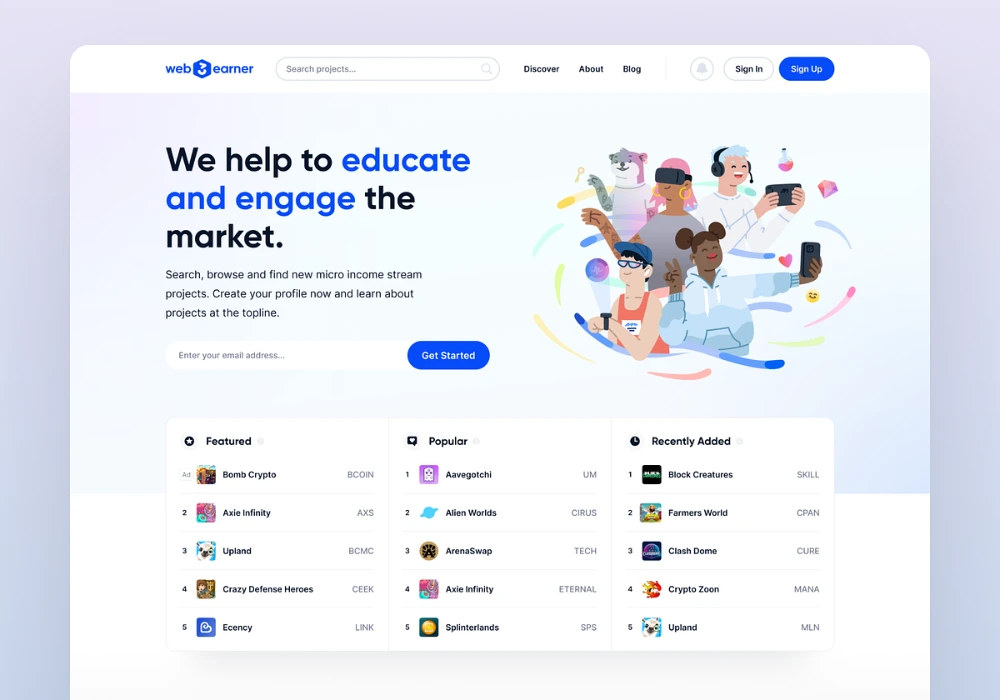
Now that you know what to look for, here are some tips on how to hire a reliable web development company:
1. Learn about your business needs
Understand what you need before you can find a team that suits you. Is it a simple website or a complex e-commerce platform? The more you know about what you need, the better you can communicate this to prospective teams.
2. Examine their portfolio
A well-documented portfolio can tell you a lot about both the quality of a team’s work and their relevant experience.
3. Check client evaluations, ratings, and feedback
Online reviews, testimonials, and case studies can provide valuable insights into a team’s reliability and expertise.
4. Consider the range of web development services
Some firms offer design-only services, while others provide full-stack development, including both frontend and backend. Make sure your chosen firm can handle all aspects of your project.
5. Request a consultation first
Most reputable companies will offer a free consultation. Use this opportunity to assess their technical skills, communication abilities, and cultural fit.
6. Ask for privacy and security policies
Make sure that the company you choose complies with industry-standard data protection regulations and will treat your business data confidentially.
7. Obtain a final cost estimate and complete documentation
Be sure to finalize all aspects of the project, including scope, timeline, and cost, in writing before proceeding.
Selecting a web development partner is a complex task, but a thorough evaluation based on these criteria and tips will guide you toward a team that not only meets your technical needs but also aligns with your business goals and organizational culture.
Conclusion
Navigating the complex landscape of web development costs—from the type and complexity of the website to UI/UX design considerations, backend and frontend development, and even hidden costs like maintenance and marketing—requires careful planning and strategic foresight. However, the most crucial factor that binds all these elements together and can make or break your investment is the choice of the right development partner.
A dependable partner like Savvycom brings technical proficiency and offers industry expertise, flexibility, reliability, creativity, and excellent communication skills. When you consider the spectrum of costs involved in web development, remember that the ultimate value isn’t just in the technology but in the partnership that helps you navigate it efficiently.
From Tech Consulting, End-to-End Product Development to IT Outsourcing Services! Since 2009, Savvycom has been harnessing the power of Digital Technologies that support business’ growth across the variety of industries. We can help you to build high-quality software solutions and products as well as deliver a wide range of related professional services.
Savvycom is right where you need. Contact us now for further consultation:
- Phone: +84 24 3202 9222
- Hotline: +84 352 287 866 (VN)
- Email: contact@savvycomsoftware.com
As startups around the globe race to tap into this lucrative market, the expertise of skilled developers, proficient in languages like JavaScript, HTML/CSS, and Python, becomes paramount. With the USA and APAC regions spearheading mobile app innovation, finding the right developer for your startup has never been more crucial. Join us as we guide you through the essential steps to hire developers for startup.
When does a business need to hire developers for startup?
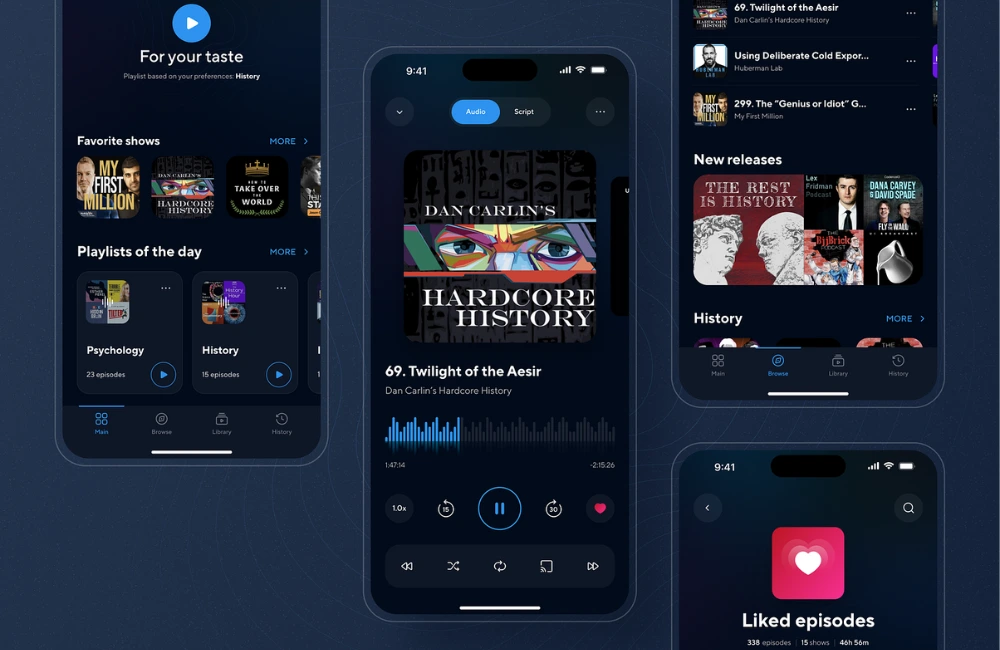
There are various scenarios where hiring outsourced app developers might be not just a good idea but essential for your business’s growth and efficiency. Let’s explore some of these pivotal moments:
- Pressed for time
In the fast-paced business landscape, where investors await results and markets evolve rapidly, speed is key. Internal product development can be resource-intensive, slowing down the scaling process. An outsourced app development team, especially one that emphasizes quality, can accelerate product creation, tapping into diverse industry expertise to craft a user-centric product.
- On a tight budget
2022 saw over 70,000 layoffs in Big Tech globally. This illustrates a significant point: maintaining an in-house team is pricey. The costs aren’t just salaries but also work conditions, taxes, insurance, etc. Outsourcing sidesteps many of these costs. Plus, by leveraging regions where development rates are more economical, businesses can achieve more for less. We’ll delve deeper into regional rate distinctions later.
- Lack of the right talents
Good talent is hard to find. Even with an in-house team, there might be gaps in the skillsets needed for specific app features. Outsourcing companies, like Uptech, offer access to a vast talent pool, making finding the right skill set simpler and more efficient rather than investing in lengthy in-house training.
- Facing a launching deadline
Freelancers, though skilled, often juggle multiple projects and may over-commit. The result? Missed deadlines. software development company, in contrast, have structures in place to mitigate delays. Their larger teams ensure timely and consistent delivery, adhering to set schedules.
- Focusing on the big picture
App development is intricate. Entrepreneurs risk being bogged down by the nitty-gritty, potentially sidelining broader business goals. Business owners can entrust the minutiae to experts by hiring app developers, freeing up time and mental bandwidth to steer the overarching company vision.
We’ll help you decide on next steps, explain how the development process is organized, and provide you with a free project estimate.
How to find an app developer for startup: 6 steps to success
Step 1. Understand your needs
Before embarking on the journey to hire app developers, it’s paramount to delve deep into the intricacies of the app development realm.
Here’s what you should have a clear grasp on.
- Technical Specifications
– Type of Developer: Are you searching for a native, web, or Flutter mobile app developer?
– Operating Systems Knowledge: Which operating systems should the developer be proficient in?
– Technological Expertise: What specific technologies or tools should they be adept at using?
Many outsourcing mobile development firms cater to these diverse needs, offering a spectrum of experts. Aligning with such firms can simplify your search, ensuring you find someone who fits your project’s unique requirements.
- Market Research & Competitor Analysis
By studying your competitors, you gain invaluable insights into:
– Standout features of existing solutions.
– The specific challenges they address.
– Their target audience and engagement strategies.
– Any gaps or issues in their offerings.
This analysis doesn’t just shape your solution; it also sharpens your understanding of the skills and expertise your developer should possess.
- Value Proposition
This proposition should encapsulate:
– Relevancy: Highlighting how your solution meets user needs.
– Quantified User Benefits: Offering tangible advantages to the user.
– Differentiation: Showcasing what makes your solution unique.
A well-crafted value proposition attracts developers who resonate with your vision and ensures your solution is positioned to deliver genuine value to its users.
Step 2. Use hiring platforms & references
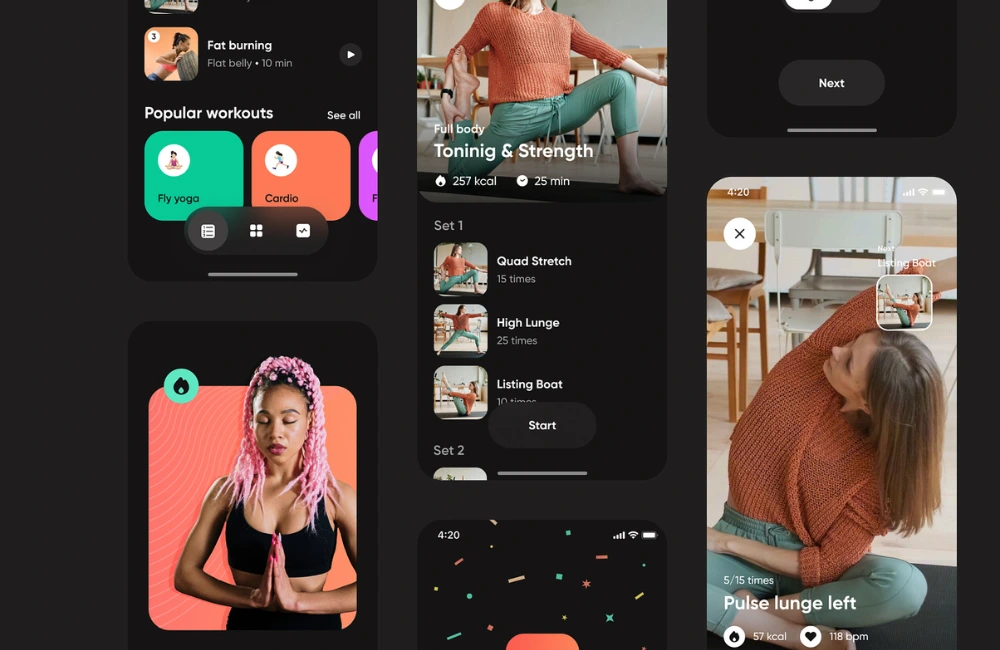
Finding the right app developer for your startup can be daunting, especially if you’re not well-versed in the tech world. However, there are several avenues you can explore to make this process easier and more efficient.
Here’s how:
- Referrals from Professional Colleagues
Utilize your professional network to get referrals for app developers. Colleagues who have experience in tech can provide valuable recommendations. They can vouch for the developer’s skills, reliability, and fit for your company. However, the success of this method is proportional to the size and quality of your professional network.
- Online Hiring Platforms
Websites like Upwork, Freelancer, and Toptal are treasure troves for finding qualified developers. These platforms offer a user-friendly interface where you can post job descriptions, review proposals, and even conduct preliminary interviews. They also feature client reviews, which can be a helpful indicator of a developer’s reliability.
- Social Media Platforms
Websites like Dribble and Behance offer a more social media-like experience where developers can showcase their portfolios. These platforms allow you to see the developers’ previous work, giving you an idea of their style and capabilities.
- Offline Hiring Avenues
Don’t underestimate the power of offline networking. Events like meetups, coworking spaces, hackathons, and conferences are excellent venues for meeting potential candidates. These events allow you to interact with developers in a more informal setting, giving you a better sense of their personality and working style.
Step 3. Check for reviews
Once you have a list of potential app developers or development agencies, the next crucial step is to vet their credibility and quality of work. Reviews and testimonials can provide invaluable insights into what you can expect from a collaboration.
- Professional Review Platforms
Platforms like Clutch and Glassdoor are excellent resources for vetting potential hires. These sites feature in-depth reviews that cover various aspects of a company’s performance, including quality of work, timeliness, and communication skills.
- Client Testimonials
Many developers and agencies display client testimonials on their websites. While these are generally positive, they can offer insights into the developer’s strengths and the types of projects they have successfully completed.
- Freelance Platform Reviews
If you’ve sourced candidates from freelance platforms, make sure to read the reviews left by previous clients. These reviews often rate service providers on multiple parameters, including skill level, communication, and punctuality, providing a well-rounded view of what to expect.
- Industry Catalogs and Direct Client Feedback
Web catalogs like GoodFirms offer specialized reviews and rankings. For a more unfiltered view, consider reaching out to past clients directly to ask about their experience.
Step 4. Evaluate candidates’ portfolios
By taking a holistic approach to evaluating candidates, you increase your chances of hiring a developer who is not only skilled but also a great fit for your startup’s unique needs and culture.
- Assess New Graduates Carefully
While new graduates may bring fresh perspectives and enthusiasm, they often lack the practical experience of years in the field. Look for evidence of exceptional skill or unique talents that could be an asset to your project, but weigh these against the risks associated with inexperience.
- Conduct a Comprehensive Portfolio Review
Don’t just glance at portfolios; examine them closely. Download and test any apps the candidates have developed. Assess their functionality, user interface, and overall user experience. This hands-on approach will provide valuable insights into their capabilities.
- Match Technical Needs with Expertise
Identify your project’s specific technical needs, such as the type of app (web-based or mobile), required programming languages, and user interface style. Make sure the candidate’s expertise aligns with these requirements.
- Consider Soft Skills and Cultural Fit
Beyond technical skills, consider soft skills like communication and problem-solving. Additionally, consider how well the candidate will fit into your company culture. A mismatch here can lead to friction and inefficiency down the line.
Step 5. Conduct interviews & trials
By thoroughly conducting interviews and possibly even initial trial tasks, you can gauge whether the developer or team aligns with your startup’s needs and work culture. This step is crucial for ensuring a smooth and productive working relationship down the line.
- Pre-Interview Shortlisting
Before diving into interviews, you’ll likely have a stack of resumes from various sources. Start by shortlisting candidates based on:
– Experience (both academic and practical)
– Number of jobs they’ve held
– Companies they’ve worked for
– Products they’ve developed
– Online reviews and recommendations
You may also opt for a pre-employment skills test, such as a React skills test, to narrow down the list further. Only proceed with those who score highly.
- Conducting the Interview
Whether you’re hiring remotely or in-person, interviews are crucial for assessing skills, character, and compatibility. Here are some key questions to consider:
– Can you provide prior client references?
– Are you willing to sign an NDA to protect my project’s data?
– How will we communicate during the development process?
– What programming languages and tools do you specialize in?
– Can you outline the development flow?
– What project management strategies do you employ?
- Assess Communication and Transparency
Ensure there are no language barriers and that the developers are comfortable with the communication tools you plan to use. Transparency is vital, especially when dealing with outsourcing agencies. They should be open about their capabilities, limitations, and payment terms.
- Be Mindful of Personal Shortcomings
Be aware of any potential character flaws or issues that could lead to conflicts later. This is especially important when hiring a remote team, as misunderstandings can easily escalate in a virtual environment.
Step 6. Finalize the hiring process
By carefully navigating these final steps, you solidify the foundation for a successful working relationship with your app developer or development team. This ensures that both parties have clear expectations and responsibilities, setting the stage for a successful project.
- Discuss Legalities
Once you’ve identified the right developer or development team, it’s time to get into the legal aspects. Discuss and finalize the Non-Disclosure Agreement (NDA) to protect your intellectual property, code, and any other confidential information related to your project.
- Terms and Conditions
Go over the terms and conditions that will govern your working relationship. This should include payment terms, project milestones, deadlines, and any other crucial conditions for a smooth collaboration.
- Sign Required Documents
After mutual agreement on the NDA and terms and conditions, proceed to sign the necessary documents. Ensure that both parties have copies of these legal agreements for future reference.
- Kickstart the Development Process
With all the legalities out of the way, you’re now ready to start the development process. Initiate the project by setting up an introductory meeting with your development team to discuss the project roadmap, timelines, and immediate next steps.
Hiring models for a business
When embarking on the journey of hiring programmers for your startup, you have several hiring models to consider. Each model comes with its own set of advantages and challenges, and selecting the one that aligns with your project’s scope, budget, and goals is crucial.
Option 1: Hire Freelance App Developers
Freelancers can be a viable option for specific tasks and smaller projects within your startup. This model offers distinct benefits, such as cost savings and flexibility, making it suitable for short-term assignments and software updates. Here’s what you need to know:
- Pros:
Cost-Effective: Freelancers can be more affordable as you avoid the expenses of office space and equipment.
Flexibility: Well-suited for small tasks and immediate software needs.
No Long-Term Commitment: You can hire freelancers on a project-by-project basis.
- Cons:
Limited Capacity: Not suitable for full-cycle app development due to the need for diverse skill sets.
Fragmented Teams: Managing multiple freelancers can be challenging and might require additional project management.
Reliability Concerns: Finding dependable freelancers can be hit-or-miss, leading to potential project disruptions.
Option 2: Hire In-House App Developers
For those seeking higher control and direct oversight, assembling an in-house team is a compelling choice. This model is advantageous when you have multiple projects and aim to maintain constant communication and collaboration:
- Pros:
Control and Oversight: Allows you to closely manage the development process and ensure alignment with your vision.
Effective Communication: Removes language barriers and time zone differences that can hinder collaboration.
Long-Term Partnership: In-house teams can grow with your startup and become deeply invested in your success.
- Cons:
Higher Costs: Hiring local specialists and maintaining office infrastructure can be financially demanding.
Resource Management: You need to provide office space, software licenses, and hardware, incurring additional expenses.
Complex Hiring Process: Assembling a proficient in-house team can be time-consuming and challenging.
Option 3: Hire An Outsourced Team
Outsourcing app development is an attractive option for startups looking to expedite their time-to-market while minimizing costs. Whether you’re looking for an entire app or augmenting your existing team, outsourcing offers numerous benefits:
- Pros:
Efficiency: Accelerates time-to-market and reduces development costs.
Access to Expertise: Outsourcing companies come with a pool of experienced developers and other specialists.
Managed Process: These companies handle team management and project delivery, alleviating your workload.
- Cons:
Distance Challenges: Time zone differences and potential communication barriers could impact collaboration.
Quality Assurance: While outsourcing companies manage delivery, ensuring consistent quality may require diligence.
Budget Considerations: Offshore options might require careful evaluation to align with your financial resources.
How much does hiring app developers cost?
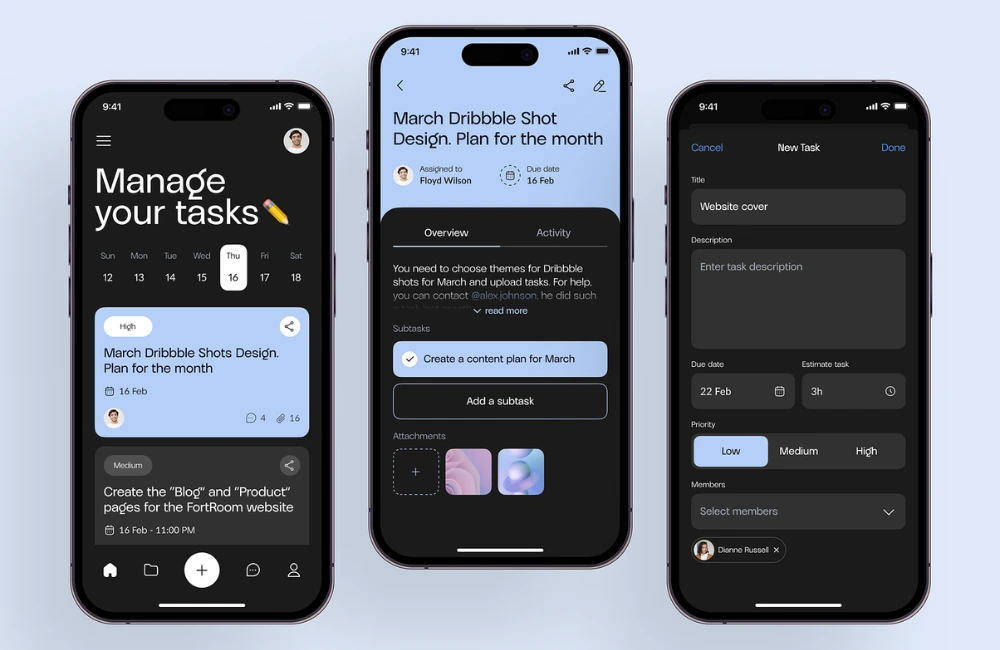
Understanding the costs associated with hiring app developers is pivotal for any business aiming to launch a successful application. The cost isn’t just about the hourly rate; it’s a blend of geographical location, expertise, skills, and the intricacies of the project itself.
1. Location
The country where your developers are based plays a significant role in determining the cost.
- Developers in North America: From $100 to $150+ per hour.
- Developers in Western Europe: From $70 to $120 per hour.
- Developers in Eastern Europe: From $40 to $80 per hour.
- Developers in Asia: From $20 to $70 per hour.
However, it’s crucial to remember that a higher rate doesn’t always equate to superior quality. The cost often reflects the country’s economic conditions rather than the developer’s skill set.
2. Technical factors
Several technical aspects can influence the cost of hiring an app developer:
- Programming Language: The choice of language, be it Swift for iOS, Java or Kotlin for Android, or web languages like PHP, JavaScript, or Golang, can impact the cost.
- Project Complexity: A more intricate app with multiple features will require a diverse team, including programmers, testers, business analysts, scrum masters, and project managers. This diversity can escalate costs.
- Developer Expertise: Depending on their experience and credentials, developers are categorized as junior, middle, or senior. Naturally, a senior developer with extensive experience will charge more than a junior developer.
Why hire app developers at Savvycom
Savvycom has established itself as a leading outsourcing software development company with a rich legacy spanning over a decade. Over these years, Savvycom has successfully executed 170+ projects, showcasing its prowess and commitment to excellence. The mobile app developers at Savvycom are proficient in languages such as Swift, Kotlin, Flutter, and more, ensuring top-notch iOS, Android, and cross-platform app development.
If you’re a startup looking for app developers or aiming to enhance an existing app, Savvycom offers three flexible cooperation models tailored to your needs:
1. Dedicated Team
Perfect for large-scale and intricate projects, this model ensures seamless integration of Savvycom’s expertise with your vision. After aligning on cooperation terms, Savvycom dedicates its software developers to bringing your project to life.
2. Project-Based
This model is designed for clarity and precision. With a one-time payment for the Discovery Phase, you receive detailed estimates, precise project requirements, and strict timelines, ensuring transparency and predictability.
3. Hybrid
For those who prefer flexibility, the Hybrid model is ideal. Savvycom provides an initial scope estimation and kickstarts the project, even without a detailed scope of work. This approach allows for planning each sprint collaboratively and making adjustments, even mid-way through the development process, ensuring adaptability and responsiveness.
From Tech Consulting, End-to-End Product Development to IT Outsourcing Services! Since 2009, Savvycom has been harnessing the power of Digital Technologies that support business’ growth across the variety of industries. We can help you to build high-quality software solutions and products as well as deliver a wide range of related professional services.
Savvycom is right where you need. Contact us now for further consultation:
- Phone: +84 24 3202 9222
- Hotline: +84 352 287 866 (VN)
- Email: contact@savvycomsoftware.com
This is when custom WordPress development comes into play. Customization provides greater benefits in terms of design, performance optimization, security, and so on. In this article, we will discuss why a company might choose custom WordPress development and how to do it with the right technology partner.
What is custom WordPress website development?
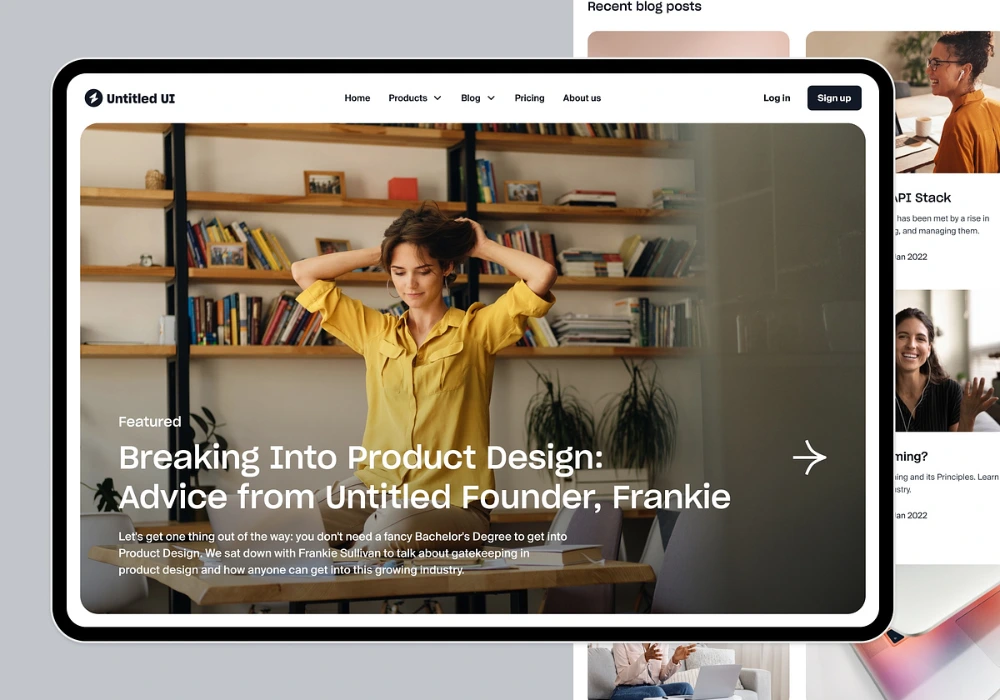
Custom WordPress development is the process of creating and developing a customised WordPress website from scratch or updating an existing one. It entails developing bespoke themes, plugins, and functionalities to satisfy specific business requirements.
Custom WordPress development can be a suitable alternative for organizations that have particular requirements that cannot be addressed by existing themes and plugins or desire a distinctive look that stands out from the competition. However, experienced WordPress developers are generally required, which might be more expensive than utilizing pre-built themes and plugins.
Custom WordPress Website Development vs. WordPress Theme Customization
When it comes to creating a WordPress website, there are two main options: custom development or using a pre-made template. The key difference between the two lies in the use of the Advanced Custom Fields plugin. With this plugin, you can add any kind of feature, no matter how complex, to your site.
On the other hand, developing a WordPress theme involves customizing an existing template to fit your brand’s style. To better understand each approach, let’s take a closer look.
| Custom WordPress Development | WordPress Website Template Development |
|
|
WordPress.com vs WordPress.org
WordPress.com and WordPress.org are separate platforms for building and managing WordPress websites, each with its own set of benefits and drawbacks.
| WordPress.com | WordPress.org |
|
|
Benefits of developing a custom WordPress website

You should be aware of the benefits of custom WordPress website development to make an informed decision.
1. Distinctive Design
One of the most compelling reasons to opt for custom WordPress development is the ability to craft a design that is uniquely yours. Unlike off-the-shelf themes, a custom design allows you to align your website perfectly with your brand’s identity, setting you apart from competitors and making a memorable impression on visitors.
2. Maximized Customization
When you go custom, you gain full autonomy over every facet of your website. Forget the limitations of pre-built themes; custom development empowers you to tweak the functionality and layout to your heart’s content. Tools like Gutenberg and Advanced Custom Fields make the editing experience a breeze—even for those who aren’t tech aficionados.
3. Peak Performance
Custom WordPress themes are designed to be streamlined and devoid of extraneous code or features that can bog down your site. The result? A website that not only performs optimally but also offers quick load times, enhancing the user experience and potentially boosting your search rankings.
4. High Scalability
As your business evolves, so should your website. Custom WordPress development is inherently flexible, allowing for easy modifications and expansions to accommodate your growing needs. Whether you’re adding new services or scaling up your operations, your website can adapt seamlessly.
5. Enhanced SEO
Search engine optimization (SEO) is vital for online visibility, and custom development offers the advantage of structuring your site in an SEO-friendly manner. From meta tags to content hierarchy, every element can be optimized to improve your chances of ranking higher in search engine results.
6. Stronger Security Measures
Security is a paramount concern in the digital world, and custom WordPress development gives you the upper hand. With the ability to implement robust security protocols, you can minimize vulnerabilities and protect your site from various threats.
7. Seamless Integration
One of the unsung benefits of custom WordPress websites is their ability to integrate effortlessly with other software development outsourcing companies and systems your business relies on. Whether it’s your Customer Relationship Management (CRM) system, email marketing platform, or e-commerce setup, a custom site can bring it all together in a cohesive, efficient manner.
Get in touch with Savvycom’s experts for a free consultation. We’ll help you decide on next steps, explain how the development process is organized, and provide you with a free project estimate.
4 Steps of the custom WordPress website development process
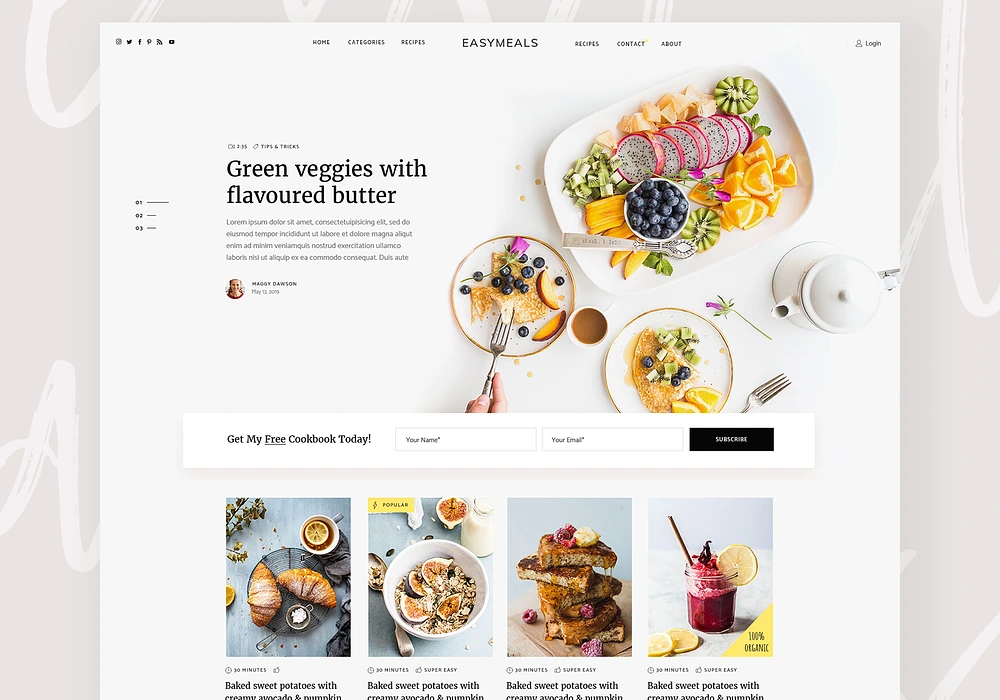
Understanding the fundamentals is the key to building a successful custom WordPress site. You must clearly understand your objectives, how to reach them, and the timeline for completion.
Here’s a step-by-step guide to custom WordPress web development:
- Define the business objectives you wish to achieve with your website.
- Create technical and business requirements that will result in your product being delivered.
- Employ a UI/UX expert or a professional web design firm to assist you with the web design process.
- Develop the website and test it to ensure compliance with the workflow.
- Launch, maintain, and update on a regular basis.
Let’s go over each item on the checklist one by one.
Step 1. Business goal defining
Before hiring a WordPress developer, you must first define your objectives.
Often, there are 2 scenarios when a business decides to develop a custom WordPress website, and they are:
- Scenario 1. Scaling up business
Are you looking to expand your business quickly? Would you like to sell your products online, advertise on social media, or Google?
Or maybe you need landing pages with contact forms, Google Analytics, and other SEO features for your business ads?
If any of these goals sound like your company, then you should consider creating a WordPress website. With over 4 billion people having internet access, a custom site gives you access to a broader target market.
By choosing a bespoke WordPress platform, you can reach a much larger audience while remaining fiscally responsible and maintaining your brand’s online presence.
- Scenario 2. Testing market response to a solution
Many startups fail due to misinterpreting market demands, as stated by CB Insights.
To prevent this, creating an MVP for your idea and testing it among your target audience using a WordPress site is recommended. This will provide you with valuable insight into your product’s acceptance, necessary changes, and standout features.
It’s wise to follow this approach before investing large amounts of money into developing a scaled version of your product. Once you’ve identified your idea’s potential, the next step is to develop specifications to help bring it to fruition.
Step 2. UI/UX Design
The design of your website plays a crucial role in achieving your business objectives. The UI/UX design is responsible for translating your idea into a format that can be implemented by a WordPress developer.
It’s important to note that there is no one-size-fits-all approach to building a well-designed platform. The design will vary depending on the business goals, type, and niche.
However, understanding the role of website design is critical because it is a fundamental step in the entire development process.
Before beginning the design process, the UI/UX designer or design agency will gather website requirements from the project manager and business analyst based on business and technical needs. They will then use this information to map out the site’s features, functionality, and interface.
This stage is more flexible than others because design results are subject to change. This is because the website’s appearance and basic functionality are determined by the template created during this process.
Step 3. Website development and testing
After creating an interface design, the next step is to put it into action. This involves converting the design into a working website within a framework. The wireframe created by the UI/UX designer is then given to a WordPress developer to implement the design and ensure that the website matches the interface.
Sometimes, an interactive prototype is available to provide a more immersive experience of the website’s functionality and feel.
Setting milestones with specific deadlines is important to ensure that every actionable page is deployed within a reasonable timeframe. For instance, the developer can establish timelines to complete specific features.
At the end of this stage, you should have a fully functioning custom WordPress site. Once the website is completed, test it with a small group of people from your target market.
Make necessary changes and send them back to the developer for rework.
Step 4. Website launch, maintenance and update
When launching your custom WordPress site, it’s crucial to keep track of visitor feedback and take appropriate steps to implement their recommendations. If you have a busy WooCommerce or blogging site, consider having a support team to manage inquiries.
Make sure to budget for website upkeep from the start. A good annual maintenance budget for a WordPress website is 25% of your total development cost. For example, if your site construction cost is $50,000, plan to budget $12,500 for annual upkeep.
Your objective should be to market your platform to as many people as possible to increase user feedback, which can lead to progress. Regardless of whether your site is your ultimate product or a tool to measure user interest in your app, maintenance costs will include upgrades, new functions, analytics and tracking, enhancement, and service and upkeep.
Cost to build a custom WordPress website

The cost of custom WordPress development depends on several factors. The complexity of the design is a crucial factor, where a simple blog design will be cheaper than a complex e-commerce site. The inclusion of custom visuals, animations, and unique layouts may increase the cost.
The required functionality and features of the website also influence the price. More features like e-commerce capabilities, membership systems, and custom forms will lead to higher costs.
Choosing an experienced developer or agency from a different region will also affect the pricing. Although they may charge more, they are likely to deliver better results.
Here’s a spreadsheet that breaks down the costs of building a custom WordPress site by region:
| Region | Cost estimation (by USD) |
| Asia | 20,000 |
| Eastern Europe | 35,000 |
| Western Europe | 70,000 |
| Australia | 75,000 |
| The USA | 90,000 |
Challenges you might face when creating a custom WordPress web
In this section, let’s touch upon some common issues of developing a custom WordPress website.
Data-Related WordPress Website Building Issues
1. No Connection to the Database
Consider a typical situation that almost every WordPress website developer or user has seen. You wish to add a new post to your blog. Suddenly, the system reports that it could not connect to the database. This can be caused by several WordPress issues. You can either fix them yourself or seek help.
- Wrong Data for Connection
Check that the username, password, hostname, and database name in the wp-config.php file are correct. Perhaps someone altered these without telling you. Locate the file and double-check the data. Wrong? Edit. Right? Keep searching for the cause.
- Hosting Provider or Server Error
Another possible culprit is your hosting provider. You may have stored more data in your database than the supplier allows. Get in touch with them and find out. Furthermore, the server itself may be down at the moment. Then it’s time that heal.
2. Too Much Extraneous Information
Another major issue with WordPress website development and use is a significant volume of data in your database that you don’t truly need. When you first install WordPress, your database is spotless and well-organized.
The problem starts when you add posts, comments, etc. Along with the main database, the system builds a metadata table. For example, you might wind up with a comments table and a corresponding metadata table.
As time passes and more data enters your database, the database structure may go out of control due to the new tables. Because of the many interrelationships, querying the data with SQL becomes quite challenging. Use the built-in WordPress capabilities to create a more easy table structure. If the amount of data is large, the site may crawl at a snail’s pace.
Unfortunately, you can’t alter the way the system operates. In this case, hiring WordPress development experts is the best option. They will extensively evaluate your database organization and recommend the best ways to keep it clean.
Plugin-Related WordPress Issues
In many circumstances, the plugins you or a WordPress web developer installed are fine. Yet, their number could be the issue. There are already over 59,000 plugins on the marketplace, which puts web builders at risk of becoming overly reliant on this technology.
Many non-technical web builders rely only on these plugins because they do not understand HTML, PHP, CSS, or Javascript. However, too many add-ons might lead to some serious WordPress issues. One example is unusually long page loading times.
It’s preferable to have a web development company to address this problem. They are well-versed in major web technologies and can integrate them into your site. You won’t have to rely only on third-party WordPress plugin developers this way.
Slow Website
Posting an excessive amount of content in a short period of time can cause delayed loading on custom WordPress sites. This can negatively impact your website’s Google ranking and increase the bounce rate.
To avoid these issues, consider using a dedicated hosting server with sufficient bandwidth, regularly debug your site by removing old content, and implement CDN and website caching.
Finding a reliable WordPress development company
Channels to look for a WordPress development partner
Finding the ideal WordPress team for your project will be “no easy task.” You must conduct thorough online and offline research before asking critical questions of prospective partners and verifying their statements.
Here are some websites where you can look for partners:
- Freelance platforms, such as Upwork, Toptal, and Fiverr
- Business listings, such as Clutch
- Search engine sites, such as Google
- Online meetings, such as IndieHackers, OnlineGeniuses, and the UK Startup Conference
Beyond this, your network of coworkers, friends, and associates can also help you detect a trustworthy team.
Criteria of a reliable WordPress development company
Here are some essential criteria to consider when choosing a custom WordPress development partner:
1. Experience and Expertise
- Years in Business: Look for a company that has been in the business for several years and has a proven track record.
- Portfolio: Examine their past projects to assess the work quality and see if they have experience in your industry.
- Technical Skills: Ensure that the team has expertise in PHP, HTML, CSS, and JavaScript, which are essential for WordPress development.
2. Communication and Collaboration
- Availability: Your development partner should be available during your business hours for effective communication.
- Collaboration Tools: Check if the company uses project management and collaboration tools like Slack, Jira, or Trello.
- Feedback Loop: There should be a system for regular updates and feedback to ensure the project stays on track.
3. Quality Assurance
- Testing: Ask about their testing procedures. They should perform various types of tests, such as unit tests, integration tests, and performance tests.
- Code Review: Ensure that the company follows a code review process to maintain code quality.
- Updates and Maintenance: Find out if they offer after-launch support and how they handle updates and maintenance.
4. Budget and Timeline
- Transparent Pricing: Look for a partner offering transparent pricing without hidden costs.
- Flexibility: Ensure that they can adapt to any changes in the project scope and timeline.
- Payment Terms: Understand the payment terms clearly, including any upfront costs, milestones, and the payment methods accepted.
5. Reviews and Recommendations
- Client Testimonials: Look for client testimonials and case studies that can vouch for their quality of work.
- Industry Recognition: Awards and recognitions can be a good indicator of the quality of work.
- References: Don’t hesitate to ask for client references and actually take the time to verify them.
Once you’re confident that they meet all of your requirements, you can begin to formalize your partnership.
Final thoughts
Developing a custom WordPress website in 2023 is not just about having an online presence; it’s about creating a robust platform that serves your business objectives while offering an unparalleled user experience. From understanding what custom WordPress development entails to recognizing its numerous benefits, the journey of creating a custom website is intricate but rewarding.
The four-step development process ensures that you have a roadmap to guide you, while a clear understanding of costs helps you manage your budget effectively. Challenges are inevitable, but with the right strategies and a reliable WordPress development company, these can be easily overcome.
From Tech Consulting, End-to-End Product Development to IT Outsourcing Services! Since 2009, Savvycom has been harnessing the power of Digital Technologies that support business’ growth across the variety of industries. We can help you to build high-quality software solutions and products as well as deliver a wide range of related professional services.
Savvycom is right where you need. Contact us now for further consultation:
- Phone: +84 24 3202 9222
- Hotline: +84 352 287 866 (VN)
- Email: contact@savvycomsoftware.com
What are the advantages of custom WordPress development?
Custom WordPress website development has various advantages:
- Unique Design: It enables you to develop a distinctive design that supports your brand and distinguishes your website.
- Full Control and Customization: You have entire control over every part of your website, allowing you to adjust its functionality and layout to your exact requirements.
- Optimized Performance: Custom themes can be created to be lean and effective, which improves site performance, speeds up page loads, and enhances user experience.
- Scalability: As your business expands, custom WordPress websites may be adjusted and expanded.
- Better SEO: Custom construction allows you to optimize the structure and content of your website for higher search engine rankings.
- Security: You have more say over implementing security measures, lowering the risk of vulnerabilities.
- Capabilities for Integration: Custom WordPress websites can be developed to integrate smoothly with other systems or software used by your company.
How much does custom WordPress development cost?
The cost of custom WordPress development is determined by a number of factors. The intricacy of the design is an important consideration, with a simple blog design being less expensive than a complicated e-commerce site. Custom visuals, animations, and unique layouts may increase the cost.
Depends on your WordPress developers' region, it may range from $20,000 to $90,000.
What should you consider when hiring a WordPress website development company?
Consider the technical capabilities, customer portfolio and reviews, size and availability, project management approach, pricing methods, including the option for monthly retainers, and project timeframe when selecting a WordPress development agency. Consider whether it provides post-project assistance and ongoing improvement or maintenance.
As a subset of the broader trend of outsourcing, TaaS takes a step further by providing an entire team of specialists on-demand, thereby simplifying project execution and enhancing productivity. Outsourcing itself is a trend that has been gaining steady momentum, underpinned by compelling statistics:
- According to a report by Statista, the global outsourcing market amounted to $92.5 billion in 2019 and is expected to grow exponentially in the years to come.
- Deloitte’s 2020 Global Outsourcing Survey revealed that 70% of respondents were positive about their outsourcing relationships, reflecting high levels of satisfaction.
- Gartner predicted that by 2025, IT outsourcing, which forms a significant part of the TaaS model, will represent more than 55% of the IT workforce in large enterprises.
- Research from KPMG indicates that 59% of businesses see cost optimization as a primary driver for outsourcing.
1. Understanding Team As A Services (TaaS)

Team as a Service (TaaS) is an outsourcing model wherein companies hire an external team to perform a set of functions or work on a project, typically via a third-party service provider. Unlike traditional outsourcing, where individual roles or tasks are outsourced, TaaS provides a cohesive team of professionals who are already accustomed to working together. This team brings a specialized set of skills to the table, allowing the hiring software development company to execute projects more efficiently and effectively.
1.1. Key Features of TaaS
- Cohesion and Collaboration: TaaS teams are pre-formed, ensuring a level of cohesion, understanding, and collaboration that can greatly accelerate project timelines.
- Expertise and Specialization: TaaS teams are generally composed of members who each bring specialized skills to the table. This allows for a higher level of expertise and can lead to better project outcomes.
- Scalability: TaaS allows for rapid scalability. Companies can easily scale teams up or down based on project requirements, making it a highly flexible option.
- Cost-Efficiency: With TaaS, businesses pay for a specific service or project, potentially saving on long-term salary and benefits costs associated with traditional hiring.
- Responsibility and Management: The TaaS provider is typically responsible for managing the team, which can free up internal resources and allow the hiring company to focus on core business functions.
1.2. Difference Between TaaS and Traditional Hiring
- Hiring Scope: Traditional hiring focuses on individual roles, while TaaS hires a complete, ready-to-work team with a balanced skill set.
- Costs: TaaS can be more cost-effective as it eliminates recruitment, training, and benefit costs associated with full-time employees. You pay for the service or project, not the individual team members.
- Time: With traditional hiring, significant time is invested in the recruitment process and in onboarding new hires. TaaS bypasses this as teams are already formed, trained, and ready to begin work.
- Flexibility: TaaS offers more flexibility, allowing companies to quickly scale teams up or down as project requirements change. Traditional hiring is less flexible, with changes to team size requiring a new round of hiring or layoffs.
- Management: In a traditional hiring model, the company is responsible for managing its employees. In a TaaS model, the third-party service provider typically handles team management, allowing the company to focus on its core operations.
- Risk: Traditional hiring carries the risk of wrong hires, which can be costly. With TaaS, the risk is significantly reduced as the service provider is responsible for providing a team that can deliver on the project requirements.
2. TaaS is on the rise, why?
The evolution of the corporate world has always been closely linked with social, economic, and technological changes. Over the past few decades, businesses have grappled with a multitude of transformations that have significantly impacted the way they operate.
Among these changes, the transformation of hiring models stands out as a defining trend. From the traditional full-time workforce to freelancers and gig workers, the concept of a ‘team’ has been constantly reshaped. The rise of Team as a Service (TaaS) marks another key milestone in this evolution. Several historical and contextual factors have contributed to this trend:
- Globalization: As technology has made communication and collaboration easier, the world has become increasingly interconnected. This has enabled the outsourcing trend, which is the basis of TaaS.
- Advancement in Technology: The advent of cloud technology, collaboration tools, and project management software has made it easier for distributed teams to work together effectively, leading to the viability of models like TaaS.
- Need for Specialization: The rising complexity of business operations and projects often requires specialized skills. TaaS allows businesses to tap into teams that possess these specialized skill sets.
- Rise of Gig Economy: The growing acceptance of freelance and contractual work has also contributed to the rise of TaaS. As more professionals choose to work in flexible arrangements, businesses have adapted by incorporating these flexible teams into their operations.
- COVID-19 Pandemic: The global shift to remote work during the COVID-19 pandemic has further accelerated the adoption of TaaS. With remote work now an accepted norm, businesses are more comfortable hiring teams that aren’t co-located.
These examples illustrate that even the biggest and most successful companies can significantly benefit from strategic outsourcing. Whether for accessing specialist expertise, saving on costs, or freeing up internal resources to focus on core business areas, outsourcing can play a critical role in business growth and success.
- Alibaba: The e-commerce giant Alibaba was a startup when it began. Jack Ma, the founder, outsourced the website development to a U.S.-based firm, as he believed that the United States had the innovative edge needed for his company at that time. Today, Alibaba is one of the world’s largest e-commerce companies, illustrating the power of strategic outsourcing.
- Google: One of the world’s most influential tech companies, Google, also utilizes outsourcing extensively. It outsources many non-core functions, such as customer support and content moderation, allowing it to focus on its core competencies like search, advertising technology, and software development.
- WhatsApp: Despite being acquired by Facebook for $19 billion, at the time of acquisition, WhatsApp had only 55 employees. The company outsourced the majority of its non-core functions, such as legal assistance and server management, which allowed the small team to focus on developing and improving the app.
- Slack: This popular communication platform utilized outsourcing in its early days for app development. Outsourcing helped the company to quickly scale and meet user demand, allowing it to become the widely used tool it is today.
3. Reasons Companies Are Choosing TaaS
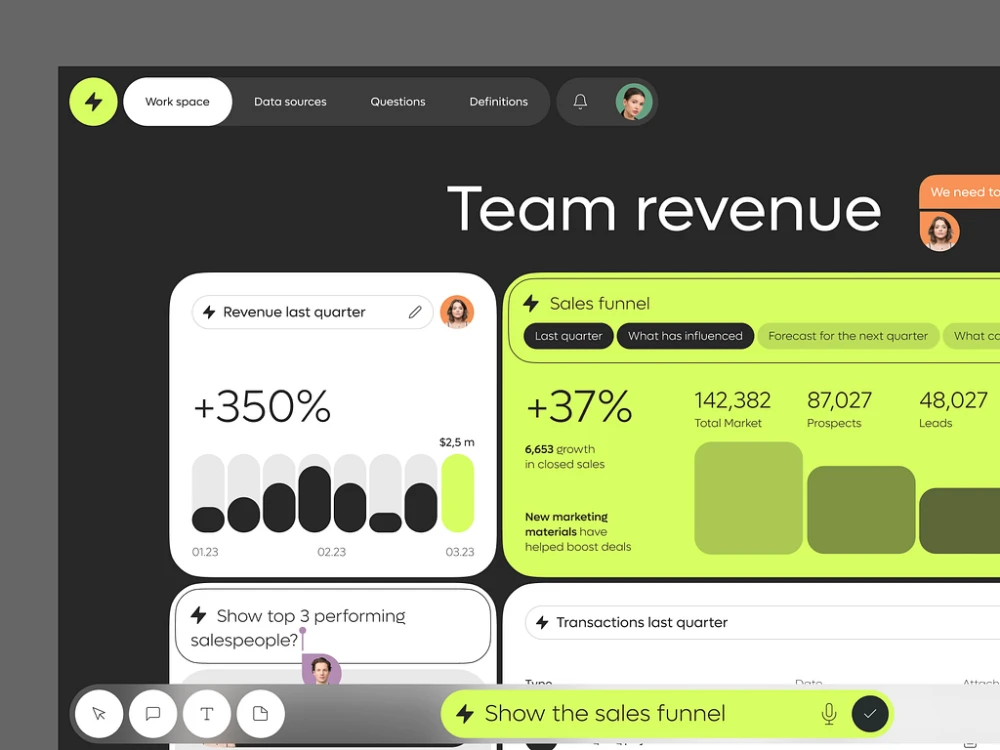
As business landscapes become more competitive and technology continues to evolve at an unprecedented pace, companies must adapt quickly to maintain an edge. In the face of this reality, a significant number of businesses are making a strategic shift towards more flexible and scalable solutions, such as Team as a Service (TaaS).
Choosing TaaS over traditional hiring models allows companies to quickly respond to changing business needs, access specialized talent, and improve cost-efficiency. The unique features and advantages of TaaS make it a compelling choice for companies aiming for growth, flexibility, and innovation. Let’s delve deeper into why companies are choosing TaaS:
- Flexibility and Scalability: TaaS offers the flexibility to scale teams up or down based on project requirements, making it a perfect fit for companies dealing with fluctuating workloads.
- Access to Diverse and Specialized Talent: TaaS opens the doors to a global pool of specialized talent that may be challenging or time-consuming to acquire through traditional hiring.
- Cost Efficiency: By adopting TaaS, businesses can save significantly on recruitment, training, benefits, and infrastructure costs.
- Improved Productivity: With TaaS, companies can maintain a sharper focus on their core competencies, as the outsourced team takes care of specific projects or operations.
- Reduced Hiring and Training Time: Leveraging a ready-made team cuts down on the time spent on hiring and training, accelerating project kick-off.
4. Advantages of TaaS over Traditional Hiring
While traditional hiring focuses on long-term employment and cultural fit, TaaS offers immediate access to expert teams ready to take on specific projects. This not only reduces hiring and onboarding time but also provides an opportunity to inject fresh perspectives into the business. Additionally, the cost efficiency of TaaS—eliminating the need for employee benefits and long-term contracts—makes it an attractive alternative to conventional recruitment practices.
| TaaS | Traditional Hiring | |
| Speed | TaaS teams are already formed and ready to work, leading to quicker project commencement. | Traditional hiring requires a lengthy process of job posting, screening, interviewing, and onboarding before the new hire can fully contribute. |
| Cost | TaaS can be more cost-effective as it cuts down on recruitment, training, and benefits costs associated with full-time employees. You pay for a specific service or project, not the individual team members. | Traditional hiring involves substantial costs including salary, benefits, workspace, and equipment. |
| Flexibility | TaaS provides flexibility, allowing companies to quickly scale teams up or down according to project requirements. | Scaling teams in traditional hiring models is slower and more cumbersome, often requiring a new round of hiring or layoffs. |
| Expertise | TaaS teams bring a high level of specialization to the table, enhancing the quality of work. | While individual hires can be experts in their field, putting together a balanced, cohesive team can take considerable time. |
| Management | In TaaS, the service provider typically handles team management, freeing up the company to focus on core operations. | In traditional hiring, the company is responsible for managing its employees, which can be time-consuming and take focus away from core business activities. |
| Risk | The risk of wrong hires is significantly reduced with TaaS, as the service provider is responsible for providing a competent team. | Traditional hiring carries the risk of wrong hires, which can be costly and disruptive to operations. |
The TaaS model is designed to provide businesses with the agility, efficiency, and expertise necessary to thrive in today’s fast-paced business environment. As businesses continue to navigate the complexities of the digital age, TaaS is likely to become an increasingly popular choice.
5. Disadvantages of TaaS and how to overcome them
While TaaS offers many benefits, like any business model, it is not without potential drawbacks or risks. Understanding these can help businesses make informed decisions and plan for potential challenges:
- Communication and Cultural Barriers: If the TaaS team is located in a different geographic location or timezone, there can be potential communication challenges. Additionally, cultural differences could potentially lead to misunderstandings or inefficiencies.
- Quality Control: Depending on the TaaS provider and the specifics of the contract, maintaining quality control could be challenging. The hiring company usually has less direct control over a TaaS team compared to in-house employees.
- Security Concerns: Particularly for projects involving sensitive information, there may be security concerns when outsourcing to a TaaS team.
- Dependency on External Teams: Over-reliance on external teams may result in a lack of in-house capability development.
5.1. The Importance of Selecting the Right TaaS Provider
The success of implementing TaaS significantly depends on choosing the right provider. A suitable TaaS provider should:
- Understand Your Business: The provider should understand your business, industry, and project requirements to deliver the best results.
- Offer Expertise: The team should have a proven track record and expertise in the required field.
- Ensure Quality and Security: The provider should offer robust quality control processes and adhere to strict security standards.
- Provide Excellent Support: The provider should offer excellent customer service, including clear communication, responsive support, and problem-solving capabilities.
By thoroughly evaluating potential TaaS providers and being proactive in managing potential challenges, businesses can maximize the benefits of TaaS and use it as an effective strategy to enhance their operations.
5.2. High Costs in Western Countries and the Alternative
One potential drawback of TaaS is related to the cost aspect, especially when outsourcing to companies based in Western countries like the U.S. or European Union nations. While TaaS can often be more cost-effective than traditional hiring models due to reduced overhead expenses and the lack of need for benefits, the cost advantage might not hold when outsourcing to high-wage countries. TaaS providers in these countries may have higher rates due to the higher cost of living and operational expenses in their respective regions.
For many companies, the solution to this cost challenge may be closer than they think, or rather, just on the other side of the globe. Outsourcing to Asian countries, such as Vietnam, has become an increasingly popular choice for businesses seeking quality services at a lower cost. Here are a few reasons why Vietnam, in particular, is becoming a leading choice for TaaS:
- Lower Costs: The cost of living and wages in Vietnam are generally lower than in Western countries, allowing TaaS providers based there to offer competitive rates.
- Stability: Vietnam is known for its economic and political stability, making it a reliable outsourcing destination.
- Talent Pool: Vietnam boasts a young and increasingly skilled workforce, particularly in areas like technology and software development services, offering a vast talent pool for TaaS.
- Quality of Services: Vietnamese TaaS providers have earned a reputation for their quality services, adherence to international standards, and commitment to customer satisfaction.
- Time Zone Advantages: For companies based in the U.S., Vietnam’s time zone (ICT, GMT +7) can be advantageous as it allows for a significant overlap in business hours, facilitating real-time communication and collaboration.
By opting for TaaS providers in countries like Vietnam, businesses can overcome the cost barrier associated with TaaS, making it an even more attractive alternative to traditional hiring models. As with any outsourcing decision, careful selection of the TaaS provider is crucial to ensuring the quality and security of the services provided.
6. TaaS in the future | What to expect?
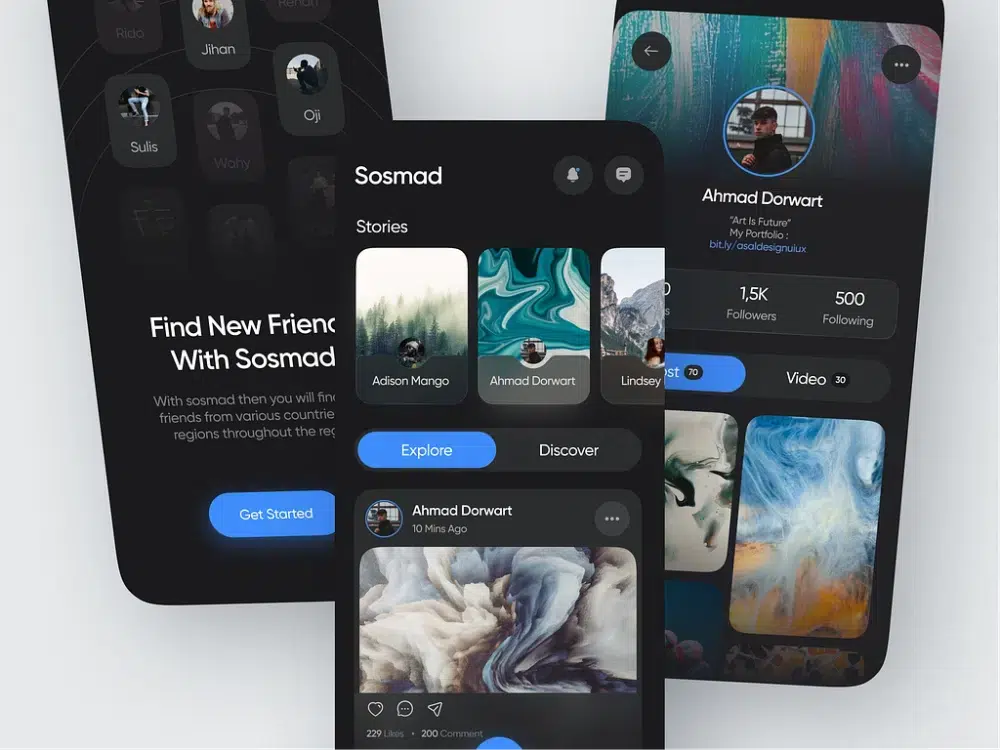
As TaaS continues to grow in popularity, industry experts and analysts have offered their predictions on its future:
- Increased Adoption: TaaS is likely to become a mainstay in business strategies. As more companies experience the benefits, it is predicted that adoption of TaaS will increase across industries.
- Expansion of Roles and Services: As companies become more comfortable with the TaaS model, it is likely to expand beyond IT and tech roles. Expect to see TaaS utilized in roles such as marketing, sales, finance, and even leadership.
- Innovation in TaaS Models: Future innovations could include greater integration of artificial intelligence, machine learning, and automation within TaaS, leading to even more efficient and cost-effective teams.
6.1. TaaS in the Context of Remote Work, Digital Transformation, and the Gig Economy
The role of TaaS is evolving in line with major trends shaping the business landscape:
- Remote Work: As remote work becomes normalized, TaaS will likely play an increasingly important role in providing flexible and effective teams that can work together despite geographic barriers.
- Digital Transformation: As businesses continue to undergo digital transformations, TaaS can offer the necessary expertise and agility to facilitate this transition.
- Gig Economy: The growth of the gig economy aligns with TaaS as it offers professionals the freedom and flexibility they desire, making it an attractive option for companies to find talent.
6.2. Potential Sectors and Industries That Could Greatly Benefit from TaaS
While TaaS is beneficial across a wide array of industries, there are a few sectors that could greatly benefit from its adoption:
- Healthcare: TaaS could facilitate the development and management of telemedicine platforms, electronic health records, and other technology-based healthcare solutions.
- Education: With the increasing digitization of education, TaaS could play a significant role in developing and managing online learning platforms.
- Finance: The finance industry could utilize TaaS for everything from app development and software maintenance to cybersecurity.
- Manufacturing: As Industry 4.0 becomes a reality, TaaS can provide the technical expertise necessary to digitize and automate manufacturing processes.
As the future unfolds, it is clear that TaaS will play a central role in shaping how businesses operate and succeed in the digital age. It’s an exciting time for businesses ready to embrace these changes and leverage TaaS to their advantage.
Conclusion
Well, folks, it’s been quite a journey exploring the fantastic world of Team as a Service (TaaS)! By now, you should be brimming with new insights on this innovative hiring model that’s making waves across the globe. It’s clear that TaaS has a tremendous role to play in shaping the future of business, offering flexibility, efficiency, cost savings, and a ticket to a global talent pool.
But before we wrap up, here’s one more crucial piece of information you need to know: not all TaaS providers are created equal. When it comes to finding a partner who can deliver high-quality services at cost-effective rates, look no further than Savvycom, the leading software outsourcing company in Vietnam!
Savvycom is a one-stop shop for all your TaaS needs, providing world-class services without breaking the bank. With Savvycom, you get access to a talented and dedicated team that understands your business, a partner that provides excellent support, and a collaborator committed to your success.
So, whether you’re a startup aiming to scale fast, an established company looking to innovate, or anywhere in between, Savvycom is your partner for success in the digital age. After all, why navigate the exciting but sometimes choppy waters of the digital world alone when you could have an experienced and dedicated team beside you?
Go ahead and take the plunge! Embark on your TaaS journey with Savvycom today. Buckle up, because it’s going to be a thrilling ride towards growth, innovation, and success!
From Tech Consulting, End-to-End Product Development to IT Outsourcing Services! Since 2009, Savvycom has been harnessing the power of Digital Technologies that support business’ growth across the variety of industries. We can help you to build high-quality software solutions and products as well as deliver a wide range of related professional services.
Savvycom is right where you need. Contact us now for further consultation:
- Phone: +84 24 3202 9222
- Hotline: +84 352 287 866 (VN)
- Email: contact@savvycomsoftware.com
What types of projects or tasks are best suited to the TaaS model?
TaaS is especially effective for complex projects that require diverse skills and close collaboration. It's ideal for tasks like software development, marketing campaigns, product design, and other collaborative efforts. It's also beneficial for businesses undergoing rapid change or growth, as a TaaS can quickly scale to meet evolving needs.
Why would a company choose TaaS over hiring full-time employees or freelancers?
A company might choose TaaS for several reasons. First, TaaS offers flexibility and scalability that traditional hiring methods may not. Companies can quickly ramp up or downsize their teams based on current needs without the HR and logistical challenges associated with hiring or laying off employees. Second, TaaS provides access to a team with a diverse range of skills and experiences. Lastly, since TaaS teams are typically self-managing, companies can focus on their core competencies rather than on management tasks.
How can TaaS help in improving efficiency and productivity within an organization?
TaaS can boost efficiency and productivity in several ways. By bringing in a pre-formed team, companies avoid the "forming, storming, norming" stages that new teams typically go through. The TaaS model also allows businesses to access expertise and skills on-demand, which may not be available in-house. Furthermore, since the TaaS team manages itself, the organization can focus more on its core business and strategic goals.
What are the cost implications of adopting TaaS? How does it compare to maintaining an in-house team?
The cost of TaaS can vary depending on the scope and duration of the project. However, it can often be more cost-effective than maintaining an in-house team, especially for specific, short-term projects. Companies using TaaS avoid expenses associated with hiring, training, and benefits for full-time employees. Additionally, since TaaS is typically contracted for a specific scope of work, companies can better predict and control project costs.
How does a company ensure that a TaaS provider is equipped to meet its specific needs?
Companies can ensure that a TaaS provider is a good fit by clearly defining project requirements and desired outcomes. It's also important to evaluate the provider's track record, expertise, and client testimonials. Asking for a detailed proposal or conducting a pilot project can provide valuable insights into the TaaS provider's capabilities.
What are the potential risks and challenges associated with TaaS, and how can they be mitigated?
Potential risks of TaaS include communication issues, cultural differences, and the possible lack of control over the team. To mitigate these risks, it's important to establish clear communication channels and expectations, take the time to understand the team's culture and work style, and to establish a clear contract that outlines roles, responsibilities, and procedures for quality control and conflict resolution.
How can TaaS adapt to the changes and evolution of a business over time?
TaaS providers are typically very flexible and can adapt to a business's evolving needs. As projects change or new tasks arise, the TaaS provider can often bring in different team members with the required skills. Regular communication and review meetings can also ensure that the TaaS team is aligned with the business's changing objectives and strategies.
Whether you are developing a new healthcare solution or already have EDI software and wish to optimize its benefits, this article will help you understand the value of EDI, how to use it in practice, and how to integrate it into your system.
1. What is EDI in healthcare?

EDI stands for Electronic Data Interchange. It’s a system that allows computer systems to exchange and use information. In the context of healthcare, EDI provides a standard format for exchanging health care data between various health organizations like hospitals, insurance companies, government entities, and service providers. The standards typically used in healthcare EDI are HL7 (Health Level Seven International) and X12.
For decades, many sectors have relied on EDI for dependable, effective electronic document exchange, particularly for speedy document transmission with corporate partners, clients, or internally. Electronic data interchange in healthcare is a secure method of exchanging data between healthcare institutions, insurers, and patients. EDI allows for the electronic exchange of various healthcare documents, such as medical claims, invoices, patient data, and prescriptions, using defined formats and procedures.
Healthcare EDI transaction types
In general, healthcare organizations use 10 different types of HIPAA electronic data interchange transactions:
- Healthcare claim transaction set (837): It enables healthcare professionals and patients to submit healthcare claims and encounter data.
- Retail pharmacy claim transaction: Retail pharmacy claims can be submitted by healthcare providers and regulatory organizations. It also allows them to send retail pharmacy claims and billing payment information to payers.
- Healthcare claim payment/advice transaction set (835): It is used by insurers to make payments and send Explanation of Benefits (EOB) remittance guidance to healthcare providers.
- Benefits enrollment and maintenance set (834): Employers, unions, government agencies, insurance companies, associations, and healthcare organizations that pay claims use it. Its goal is to enroll people in a healthcare benefit plan.
- Payroll deducted and other group premium payment for insurance products (820): This transaction is used by healthcare organizations to transmit information to financial institutions and to make premium payments for insurance policies.
- Healthcare eligibility/benefit inquiry (270): Healthcare institutions apply this transaction set to send enquiries about healthcare benefits and subscriber eligibility to financial institutions and government agencies.
- Healthcare eligibility/benefit response (271): Its major objective is to answer inquiries regarding a subscriber’s or dependent’s healthcare benefits and eligibility. to communicate data to financial institutions and government bodies.
- Healthcare claim status request (276): Healthcare providers use this transaction to request or verify the status of healthcare previously submitted to a payer, such as an insurance company.
- Healthcare claim status notification (277): It is used to report on the status of claims (EDI 837 transactions) previously filed by providers. EDI 277 is used by healthcare payers and insurance firms.
- Healthcare service review Information (278): Hospitals use it to obtain authorisation from a payer, such as an insurance company.
To choose the best healthcare EDI transaction type for your business, it’s important to analyze your organization’s needs, take industry standards into account, consult with trade partners, and comply with regulations. This will ensure an informed and wise decision for your healthcare business.
2. How EDI in healthcare works
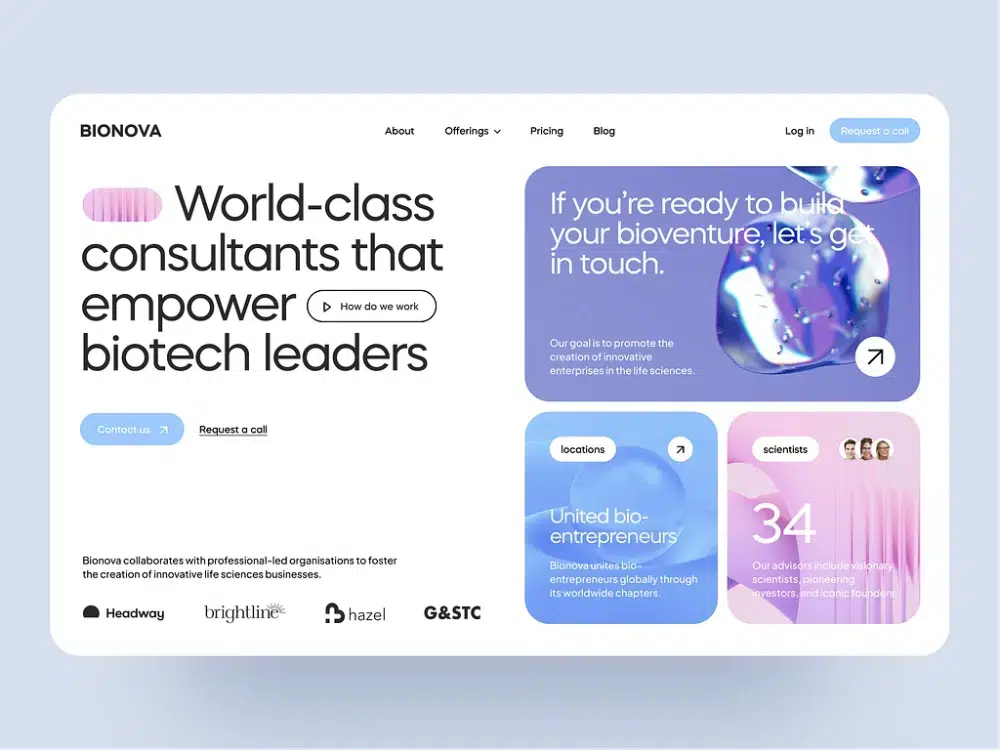
EDI in healthcare works by facilitating the secure and effective transmission of electronic data among various institutions in the healthcare ecosystem.
- Standardized formats: When exchanging data through EDI, specific formats such as ANSI X12 or HL7 are used. These formats ensure that the data is arranged in a consistent manner that is easy for both the sender and recipient to comprehend. This guarantees that everyone involved in the process understands the shared information clearly.
- Data translation: Before being transmitted, healthcare data undergoes a transformation process to be converted into the appropriate EDI format. This involves converting data from internal systems like electronic health records (EHRs) or practice management systems into a standardized EDI-compliant format.
- Data transmission: Once in EDI format, the data is electronically exchanged between the sender and the recipient via secure communication protocols such as FTP (File Transfer Protocol) or AS2 (Applicability Statement 2). This helps maintain the integrity and confidentiality of data while in transit.
- Data validation: The recipient validates the EDI data after receiving it to guarantee its accuracy and compliance with preset rules and standards. Validating data items such as patient identities, procedure codes, or insurance information against relevant databases or reference systems is part of this process.
- Data processing: The recipient’s systems process the EDI healthcare data after it has been validated. Depending on the exact purpose of the EDI transaction, this may include updating patient information, generating claims, processing payments, or performing other administrative and clinical duties.
- Acknowledgment and response: After the recipient processes the EDI data, they will send an acknowledgment or response back to the sender. This acknowledgment will confirm that the data was received and may include additional information such as claim acceptance, payment details, or error notifications.
3. Uses and Benefits of EDI
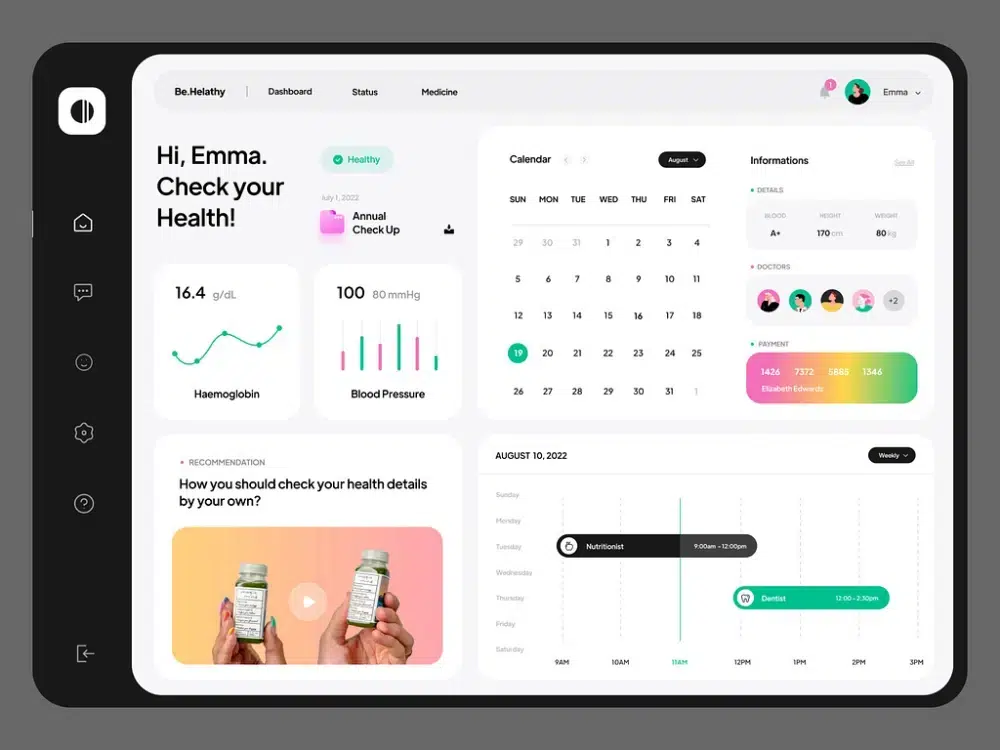
The primary goal of EDI in healthcare is to improve accuracy and the overall quality of patient care by streamlining administrative processes. Healthcare organizations can eliminate errors, reduce paperwork, and accelerate the information flow by replacing manual and paper-based work with EDI.
- Standardization: By utilizing standardized formats, the transfer of patient health information (PHI) is made more secure and efficient. Implementing EDI in healthcare has led to a significant improvement in data quality, as it requires all parties to follow universal standards instead of multiple formats.
- Lower administrative expenses: Healthcare EDI reduces handling expenses for document processing (e.g., purchases of paper, forms, supplies, and mailing) since the majority of the data is digital. According to the Workgroup for Electronic Data Interchange (WEDI), implementing EDI can save healthcare providers $1 per claim, physicians $1.49, hospitals $0.86, and other parties $0.83.
- Higher security: When it comes to healthcare, EDI transactions play an important role in facilitating secure data communication between authorized parties, including suppliers, insurers, and patients. This is because EDI mapping is used to convert business files into a format that is not easily readable by humans, which helps to reduce the risk of data breaches. Additionally, HIPAA regulations ensure that only authorized individuals have access to the data, further enhancing security. Finally, all files are shared through B2B file transfer using secure protocols such as AS2, MLLP, and SFTP.
- Enhanced accuracy: EDI allows for faster, more efficient data exchange. Instead of manually sending paper documents and then waiting for the other party to enter data into their systems, data can be sent and processed digitally, dramatically reducing the time required for data exchange. HIPAA EDI software solutions help medical businesses streamline their key transactions. Aside from enhanced productivity, it results in fewer human mistakes, like typos, incorrect entries, or lost faxes/mail. Furthermore, all EDI files are subjected to extensive testing and validation. Snip Levels is a method that validates healthcare EDI files across seven levels to ensure they include the relevant information.
- Improved productivity: Healthcare EDI improves efficiency by enabling real-time data interactions among various parties. It also reduces the incidence of denials and rework requests while eliminating the need to verify if the recipient has received the information. This results in the timely delivery of critical data without errors, reducing administrative burden and allowing healthcare workers to use their time more effectively.
- Compliance: In many jurisdictions, healthcare organizations are required by law to protect patient data. EDI systems can incorporate data security features to help meet these requirements.
4. How to make your healthcare system EDI compliant
Follow these steps to implement EDI in your healthcare business.
Step 1. Consider your company’s needs
To successfully implement EDI in healthcare, you should first establish clear requirements and goals. Take the time to evaluate your internal systems and determine if they are ready for integration.
Additionally, identify any challenges or improvements you hope to achieve through EDI. If you need assistance in determining the feasibility and potential benefits of EDI for your company, consider consulting with a qualified IT provider.
Step 2. Select an experienced technical partner
Find a reputable and competent technology partner with experience with healthcare EDI. Together, develop a thorough plan and strategy for incorporating EDI into your current systems.
On websites like Clutch, which provide verifiable ratings and evaluations for software development vendors worldwide, you can start by doing research on reliable software development companies. Pay close attention to the vendors’ EDI implementation experience, familiarity with industry standards and laws, and capacity to comprehend your unique requirements. Consider their experience in data security and compliance as well to guarantee the privacy and safety of critical healthcare data.
Step 3. Development and integration of EDI software
Work with your IT partner to create or choose healthcare EDI software that suits the requirements of your firm. Integrate the EDI solution with your current systems, such as practice management systems, electronic health record (EHR) systems, or billing systems. Make sure all systems can communicate and interact with one another seamlessly.
Step 4. EDI transaction testing and validation
To ensure your EDI transactions comply with the necessary regulations and are compatible with your trading partners’ systems, thoroughly test and validate them. During transmission and reception, check the data’s precision and integrity.
Step 5. Internal training
Employees who will be utilizing the EDI system should receive training from your company. Inform them of the transaction sets, procedures, and policies that apply to the installation of medical EDI in your organization. Ensure they know how to use the EDI software well and appreciate its advantages to their everyday work.
Step 6. EDI support
Maintain consistent communication and cooperation with your IT partner to address any EDI system-related problems, upgrades, or improvements. Stay informed on EDI standards or law changes to ensure compliance and top performance. Evaluate the healthcare EDI implementation’s performance on a regular basis and make the required adjustments to optimize its advantages.
From Tech Consulting, End-to-End Product Development to IT Outsourcing Services! Since 2009, Savvycom has been harnessing the power of Digital Technologies that support business’ growth across the variety of industries. We can help you to build high-quality software solutions and products as well as deliver a wide range of related professional services.
Savvycom is right where you need. Contact us now for further consultation:
- Phone: +84 24 3202 9222
- Hotline: +84 352 287 866 (VN)
- Email: contact@savvycomsoftware.com
Every year, building a competitive mobile banking app is more challenging than before.
- In 2020, 1.9 billion individuals actively used online banking services, which is expected to grow to 2.5 billion by 2024. The number of users is rising, and the audience’s needs are becoming more and more demanding.
-
Increased Mobile Banking Adoption: It is expected that the adoption of mobile banking apps will continue to rise as more people embrace digital banking solutions and smartphone usage becomes more widespread.
-
Enhanced Features and Functionality: Mobile banking apps have been continuously improving their features and functionality to provide users with a seamless banking experience. This includes integrating biometric authentication, personalized financial insights, voice banking capabilities, AI-powered chatbots, and more.
In this situation, you are left with an unavoidable choice which is to follow the mobile banking trends. And in this article, Savvycom will show you the top 07 mobile banking trends shaping the industry and which you can use to perfectly match users’ needs.
1. What is A Mobile Banking App?

Mobile banking apps have been experiencing significant growth and adoption worldwide. The convenience and accessibility offered by these apps have made them increasingly popular among consumers. The COVID-19 pandemic further accelerated the shift towards digital banking as more people sought remote banking solutions. Here are a few types of apps covered by the mobile banking category:
- Payment systems that help to carry out transactions online (for example, Paypal).
- Autonomous mobile banking apps help manage personal accounts, transactions, bill payments, etc.
- Analytical financial apps also provide personal financial analytics, category management of expenses, etc.
- Crypto or Stocks Investing apps (for example, Coinbase, Binance, Robinhood).
07 Top Trends Of Online Banking 2022
In recent years, mobile banking has revolutionized the way people manage their finances. With the increasing popularity of smartphones and the convenience they offer, mobile banking apps have become an essential part of our daily lives. As technology continues to evolve, so do the trends in mobile banking. In this article, we will explore the top seven mobile banking trends that can help take your app to the next level.
1. User-Centric Experience

It is no secret that during the last 15 years or so, all user-targeted services have undergone a revolution. The leading role in such services has shifted to users rather than the quality of service itself.
You do not have to build a super tech-savvy and complicated service to become a user’s favorite. Succesful Businesses nowadays gravitate towards a mobile banking app with convenient, including services that will allow users to complete their banking purposes efficiently, fast, and even have fun from time to time.
And in order to achieve this simplicity and smoothness, you need to follow the user-centered or user-centric approach. This is especially important when your target audience is Generation Z and Millenials, whose data is often more valuable than gold.
2. Open Banking API
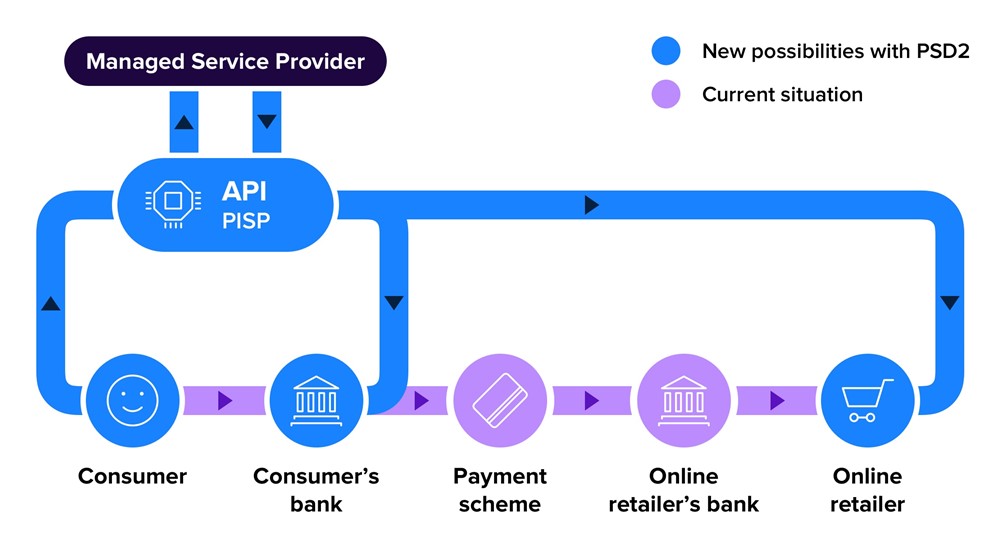
Another trend disrupting the industry for the last few years is open banking. This unique technology allows a bank to share its banking information via APIs (Application Programming Interface) to third parties (startups), who can use them to develop new fintech products, like financial analytics apps.
Open banking API is currently on a break as many countries, like EU countries, India or US, are introducing open API regulations to streamline this process. Yet, many countries are only on the way to introducing open banking into their legislation. Anyway, this mobile banking trend is expected to shape the industry for years ahead.
3. AI And Machine Learning
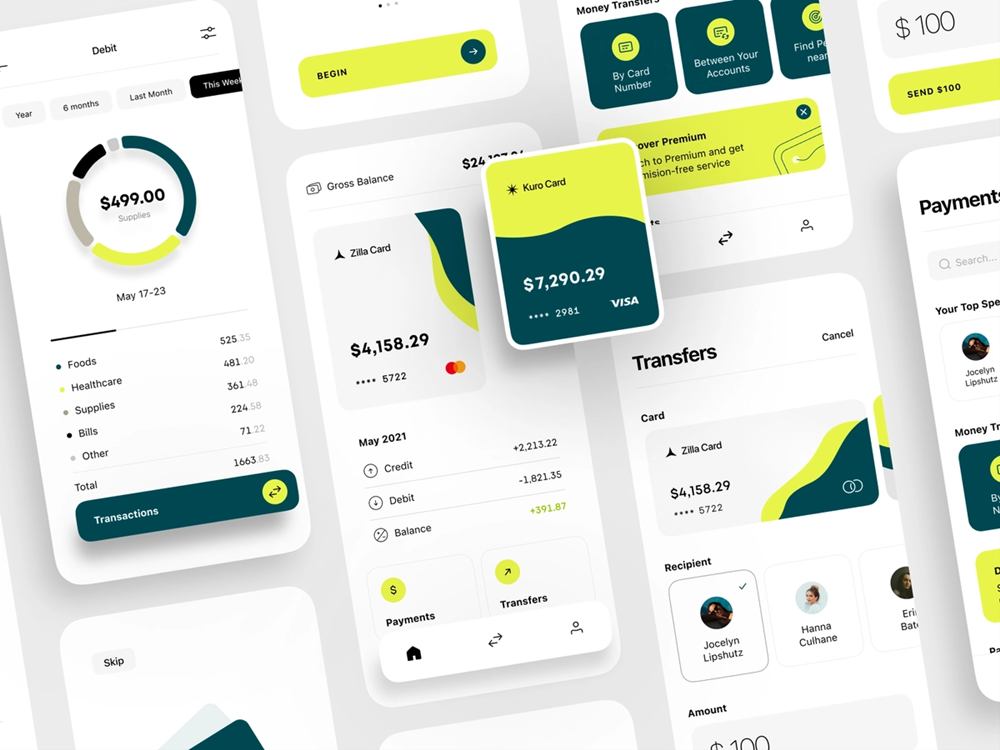
There can never be an article about trends without AI and Machine Learning. The thing is that both these technologies are popular among all tech industries, and online banking is no exception.
Both machine learning and AI allow developers to bring more customization to mobile banking and help to provide a better customer experience, which is the most important thing, as we mentioned earlier. For example, you could use AI on the front-end technologies to mimic live employees via chatbots, voice assistants, or personal recommendations.
4. Big Data
Big Data is a technology that allows the collecting and processing of large amounts of personal user information. Similar to AI and ML, this is widely used for marketing, sales, or enhancing user experience.
While a mobile banking app tracks users’ activities in an app, by utilizing Big Data, the system may easily spot if something unusual happens. For example, if a significant amount of money has been cashed or deposited – or any other unusual behavior for a particular user.
5. No Code/Low Code Development
This one is probably a gold mine for early-seed fintech startups. Especially, when you have limited time and budget for development, the best thing to do is build the simplest version of the product. In other words, a minimum viable product. No code/low code programs help you make a product’s MVP quickly and cost-efficiently and push the product to the market as soon as possible.
6. Personalization
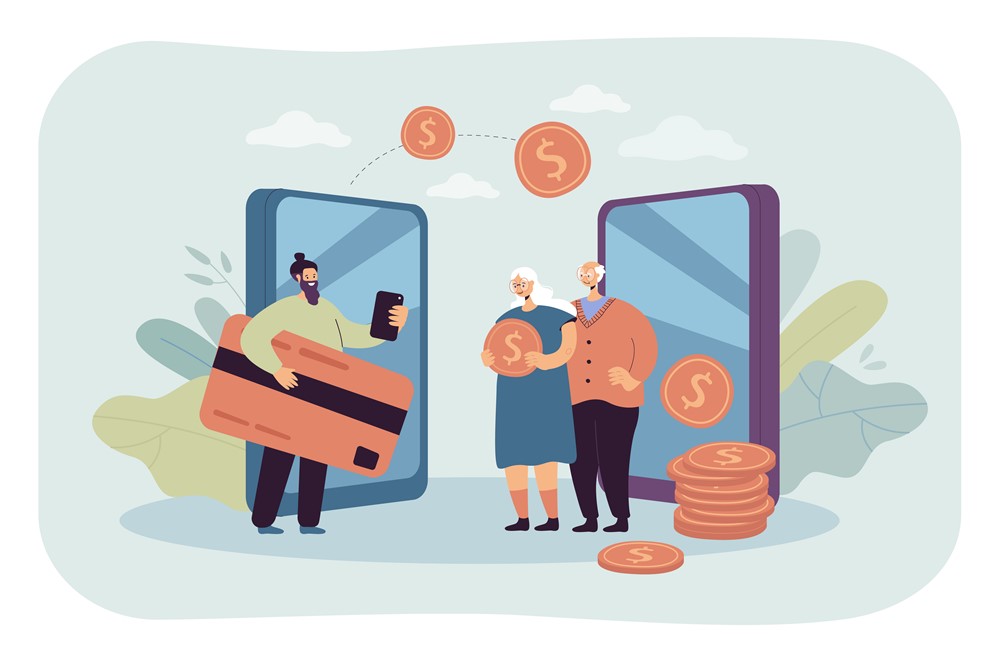
Personalization is a less apparent mobile banking trend but no less critical. Today it is not enough to build a mobile banking app that functions well. Making an app specifically for a particular group of people is also essential. For example, a particular group that uses your app can be gamers, athletes, or animal lovers. Giving them something as simple as a corresponding wallpaper could be a smart way to increase users’ loyalty.
Have a Project Idea in Mind?
You are more than welcome to contact our Partnership Manager for a free consultation.
7. Gamification
Gamification in banking apps refers to the incorporation of game elements and mechanics into the user experience to make financial activities more engaging, enjoyable, and motivating. By leveraging game design principles, banking apps can enhance user interaction, increase customer loyalty, and drive desired behaviors. Here are some key aspects of gamification in banking apps:
-
Rewards and Points Systems: Banking apps can introduce reward systems, where users earn points, badges, or virtual currency for completing specific actions or achieving certain milestones. These rewards can be redeemed for various benefits, such as discounts, personalized offers, or access to exclusive features. The accumulation of points and the pursuit of rewards create a sense of achievement and incentivize users to actively engage with the app.
-
Progress Tracking and Visualizations: Gamified banking apps often provide visual representations of users’ progress, such as progress bars, charts, or levels. These visualizations allow users to track their financial goals, monitor their spending patterns, and gain a sense of control over their finances. By making progress visible and tangible, users are motivated to continue engaging with the app and improving their financial habits.
-
Challenges and Competitions: Introducing challenges or competitions within the banking app can encourage users to achieve specific objectives or engage in healthy financial behaviors. For example, users may be challenged to save a certain amount within a given timeframe or reduce their spending in specific categories. Leaderboards or peer comparisons can be added to foster a sense of competition and social engagement among users.
8. Integration with Fintech Services
Collaboration with fintech companies is a growing trend in the mobile banking industry. By integrating your app with fintech services, you can offer users access to features like peer-to-peer payments, budgeting tools, investment options, and more. This integration enhances the value proposition of your mobile banking app, attracting a wider customer base and fostering innovation within the financial ecosystem.
9. Enhanced Security Measures
As mobile banking becomes increasingly popular, the need for robust security measures becomes crucial. Implementing technologies such as multi-factor authentication, encryption, and real-time fraud detection helps safeguard sensitive user information. Keeping abreast of the latest security trends and complying with industry standards builds trust among users and ensures the integrity of your mobile banking app.
10. Biometric Authentication in Banking Apps
Biometric authentication is a technology that verifies the identity of an individual based on unique physiological or behavioral characteristics. In the context of mobile banking apps, biometric authentication has emerged as a highly secure and convenient method for users to access their accounts and authorize transactions. Let’s delve into the topic in more depth:
-
Fingerprint Recognition: This is the most widely used form of biometric authentication in mobile banking. Users can authenticate themselves by placing their finger on the device’s fingerprint sensor, which analyzes the unique patterns and ridges on the fingertip.
-
Facial Recognition: This method uses facial features, such as the shape of the face, eyes, nose, and mouth, to verify the user’s identity. The mobile banking app captures an image of the user’s face and matches it with the enrolled facial template to grant access.
-
Iris Scanning: Iris scanning technology captures the intricate patterns of the iris, the colored part of the eye, to verify the user’s identity. It offers a high level of accuracy and is difficult to counterfeit.
-
Voice Recognition: Voice biometrics uses the unique characteristics of a person’s voice, such as pitch, tone, and speech patterns, to authenticate their identity. Users can speak a passphrase or repeat a specific phrase to gain access to their accounts.
Fun facts: The History Of Online Banking
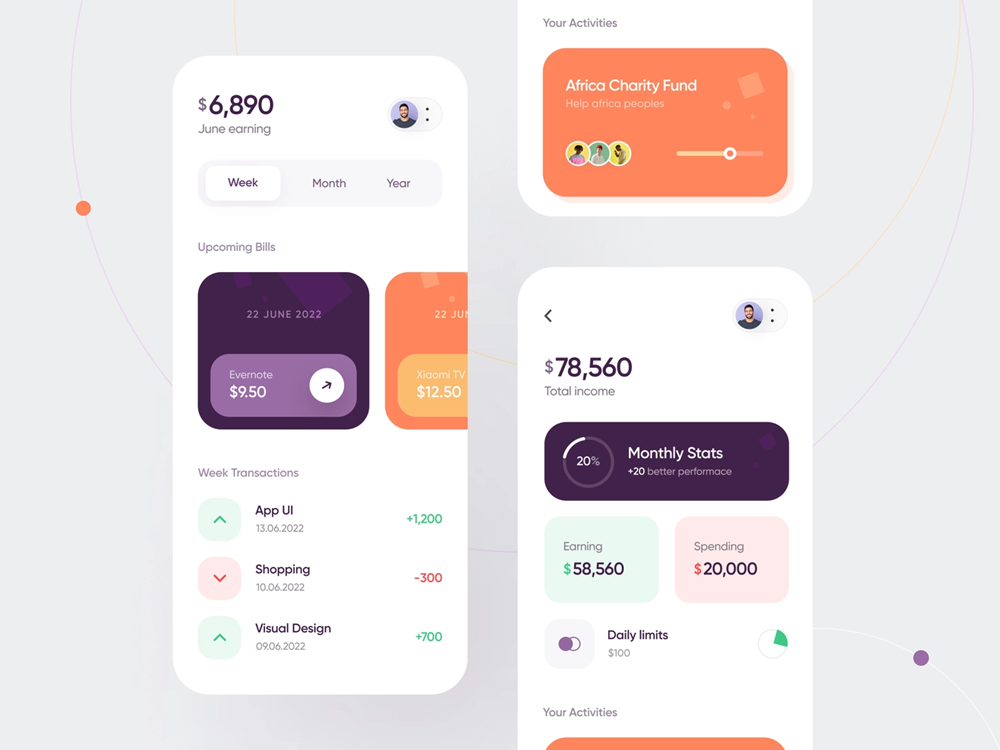
The history of banking app development can be traced back to the early days of the internet and the rise of online banking. Here is a timeline highlighting key milestones and developments in the history of banking app development:
-
Late 1990s: Online Banking Emerges – In the late 1990s, banks started offering online banking services through web-based platforms. These platforms allowed users to access their accounts, view transaction history, and perform basic banking functions such as transferring funds between accounts and paying bills online.
-
Early 2000s: Mobile Banking Begins – With the proliferation of mobile phones, banks began to explore mobile banking solutions. Initially, basic SMS-based services were introduced, providing users with the ability to receive account balance updates and transaction alerts via text messages.
-
2007: Introduction of the iPhone – The release of the iPhone in 2007 marked a significant milestone in the development of banking apps. The iPhone’s touch screen and advanced capabilities paved the way for more sophisticated mobile banking applications.
-
2008: App Store Launch – Apple launched the App Store in 2008, creating a centralized marketplace for mobile applications. This opened up new opportunities for banks to develop dedicated banking apps for iOS devices, providing users with a more seamless and feature-rich banking experience.
-
2010: Android Market Expansion – As the Android platform gained popularity, banks started developing mobile banking apps for Android devices, catering to a broader user base.
-
2011: Mobile Payments and Wallets – The introduction of mobile payment solutions, such as Apple Pay (2014) and Google Wallet (2011), allowed users to make payments using their mobile devices. Banks integrated these features into their apps, enabling users to make purchases and transfer money conveniently.
-
2012: Responsive Design and Cross-Platform Support – To accommodate the growing diversity of mobile devices, banks began adopting responsive design principles and developing apps that could adapt to different screen sizes and resolutions. Cross-platform support became a focus, allowing users to access banking services on both iOS and Android devices.
-
2014: Biometric Authentication – With the introduction of fingerprint sensors on smartphones, banks started incorporating biometric authentication into their mobile banking apps. Fingerprint recognition provided a more secure and convenient way for users to access their accounts.
-
2015: Expansion of Mobile Banking Features – Mobile banking apps expanded their functionalities beyond basic transactions. Users gained the ability to apply for loans, open new accounts, manage investments, and access personalized financial insights directly from their mobile devices.
-
Present Day: Enhanced Security and Advanced Features – Current banking apps prioritize robust security measures, including encryption, multi-factor authentication, and real-time fraud detection. They also leverage technologies like artificial intelligence (AI) and machine learning (ML) to provide personalized recommendations, virtual assistants, and chatbot support.
Savvycom – Your Trusted Tech Partner
From Tech Consulting, End-to-End Product Development to as a leading software development company! Since 2009, Savvycom has been harnessing the power of Digital Technologies that support business’ growth across the variety of industries. We can help you to build high-quality software solutions and products as well as deliver a wide range of related professional services.
Savvycom is right where you need. Contact us now for further consultation:
- Phone: +84 24 3202 9222
- Hotline: +84 352 287 866 (VN)
- Email: contact@savvycomsoftware.com
What technologies are commonly used in banking app development?
Banking app development often involves the use of technologies such as native mobile app development frameworks (e.g., Swift for iOS, Java/Kotlin for Android), APIs (Application Programming Interfaces) for integrating with banking systems, secure authentication protocols (e.g., OAuth, OpenID Connect), cloud services for data storage and processing, and data encryption technologies to ensure the security of user information.
How are banking apps addressing security concerns?
Banking apps employ multiple security measures to protect user data and ensure secure transactions. These measures include robust encryption techniques, two-factor authentication, biometric authentication (fingerprint or facial recognition), device authorization, secure communication protocols (HTTPS), and real-time fraud detection algorithms. Regular security audits and compliance with industry regulations also play a vital role in addressing security concerns.
What are the current trends in banking app development?
- Personalization: Apps are offering personalized experiences by leveraging user data and AI-driven algorithms to provide tailored financial recommendations and insights.
- Open Banking: APIs are enabling collaboration between banks and third-party providers, allowing users to access a broader range of financial services within a single app.
- Voice and Chatbot Interfaces: Integration of voice assistants and chatbots allows users to perform banking tasks using natural language commands, enhancing the user experience and providing quick customer support.
- Biometric Authentication: The use of biometrics, such as fingerprint or facial recognition, continues to grow as a secure and convenient method for user authentication.
- Integration with Fintech: Banking apps are integrating with fintech services, such as budgeting tools, investment platforms, or digital wallets, to offer users a comprehensive financial ecosystem.
How are banking apps leveraging AI and ML?
AI and ML are being utilized in banking apps to enhance various aspects, such as fraud detection, risk assessment, customer segmentation, chatbot interactions, and personalized recommendations. These technologies analyze vast amounts of data to identify patterns, detect anomalies, and automate processes, ultimately improving the overall user experience and operational efficiency.
What challenges do developers face in banking app development?
Developers face challenges such as ensuring robust security, complying with strict regulatory requirements, maintaining a seamless user experience across different devices and platforms, integrating with legacy banking systems, handling large volumes of data, and keeping up with evolving technologies and user expectations.
How are banking apps adapting to changing customer expectations?
Banking apps are evolving to meet changing customer expectations by offering intuitive interfaces, real-time notifications, personalized experiences, expanded service offerings, simplified onboarding processes, and seamless integration with other digital platforms. They are also embracing emerging technologies, such as voice assistants, chatbots, and AI-driven features, to deliver more engaging and user-friendly experiences.